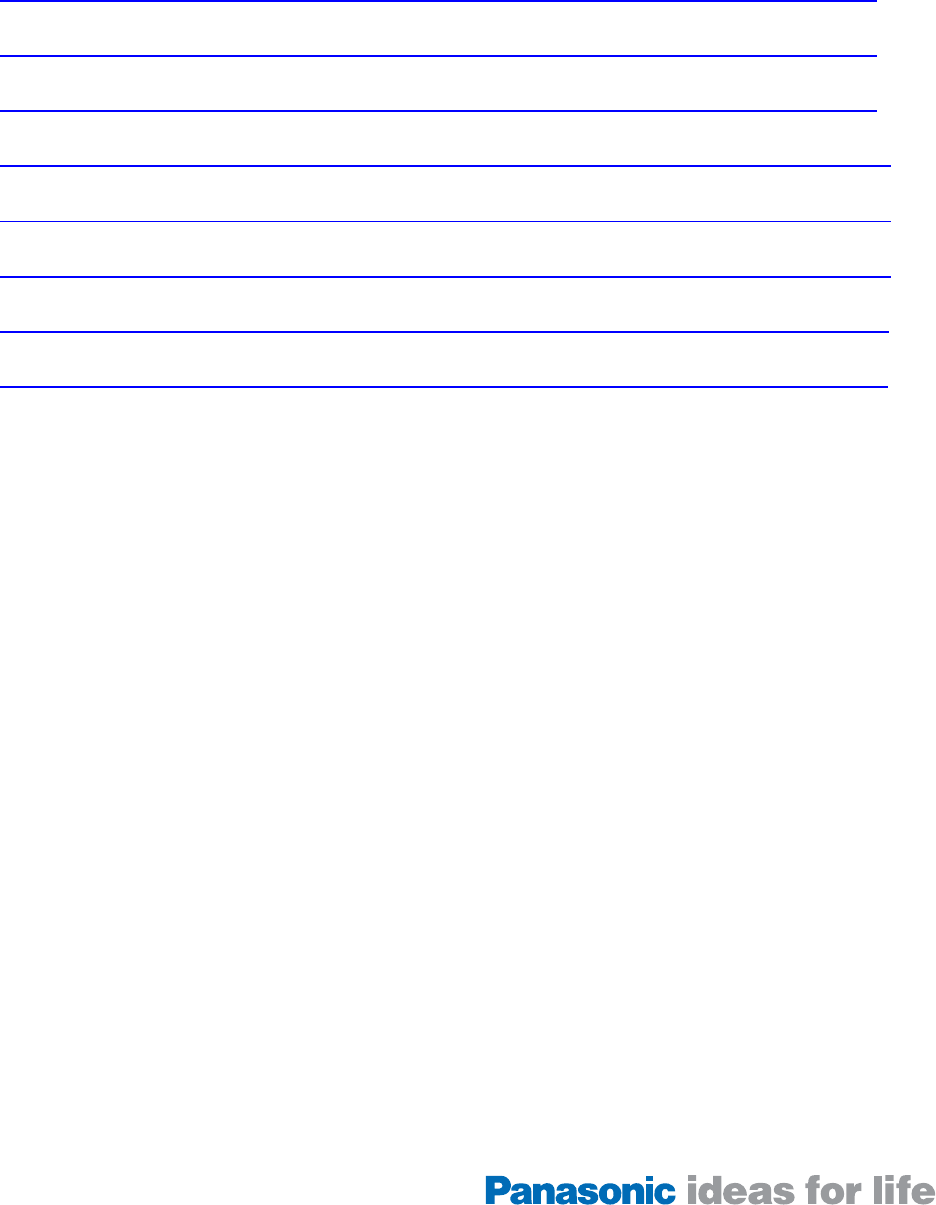
Contents
Section Page
Overview …………………………………………………………………………………. 3
Printing to the DP-23/30/35/45/6010/35/45/6020…………………………………. 5
Creating the output queue ………………………………………………………………5
Sending a print job to the DP-6010…………………………….. ………………………12
Changing Spooled File Attributes………………………………. ………………………13
Working with the Output Queue………………………………… ………………………17
Quick Setup Guide ……………………………………………………………………… 20
Trademarks………………………………………………………………………………..21
- 2 -


















