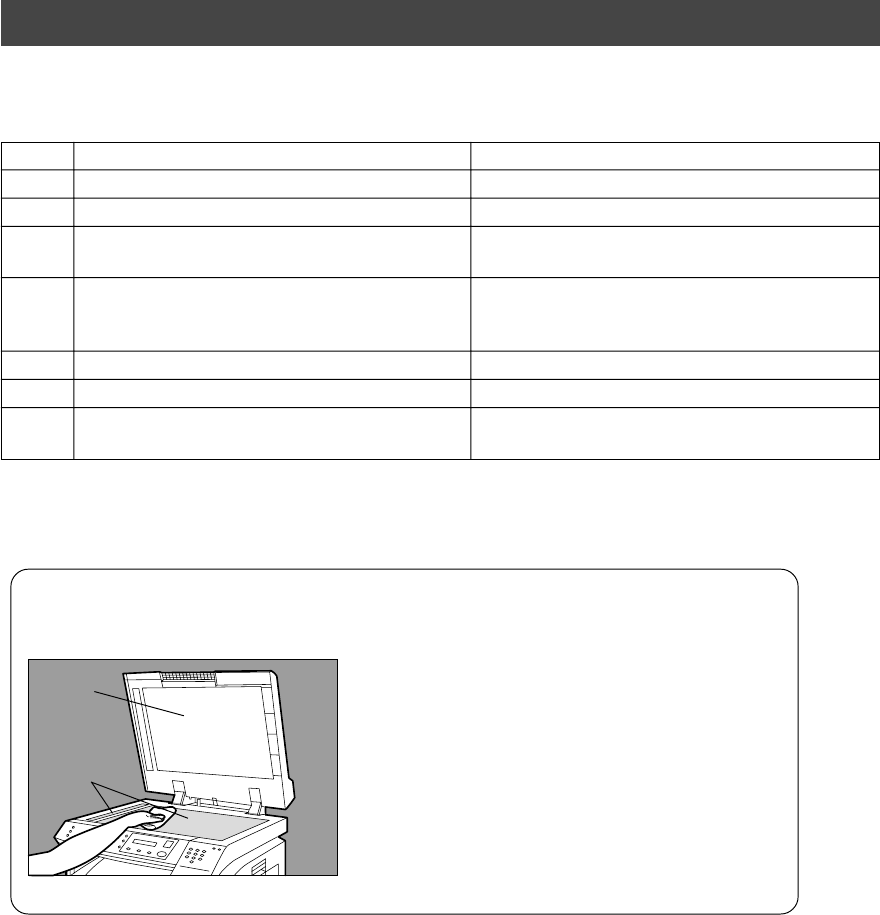
48
■ If the measures outlined above do not solve the problem, call your Service provider.
Copier Care
■ As a rule, clean weekly.
Platen/Platen Cover
#Wipe marks off with a cloth and a neutral
detergent.
$Wipe again with a dry cloth.
Platen
Cover
Platen
(glass)
User Error Codes (U Code)
Troubleshooting
The self-diagnostic functions detect troubles in the important components of the copier.
When any trouble occurs, the copier stops.
Code Display Message Check Points
U01 CLOSE FRONT/RT COVER Front Cover is open.
U07 CLOSE FEED COVER Feed Cover is open.
U13
ADD TONER
NO WASTE TONER BOX
1. Toner Cartridge is incorrectly installed.
2. Low Toner.
U14 WASTE TONER BOX IS FULL
1. Toner Waste Container is incorrectly
installed.
2. Toner Waste Container is full of toner.
U16 NO WASTE TONER BOX No Toner Waste Container.
U20 CLOSE ADF COVER ADF Cover is open.
U21 CLOSE PLATEN COVER
While the copier is initializing, the ADF
Cover was opened. (Optional ADF installed)


















