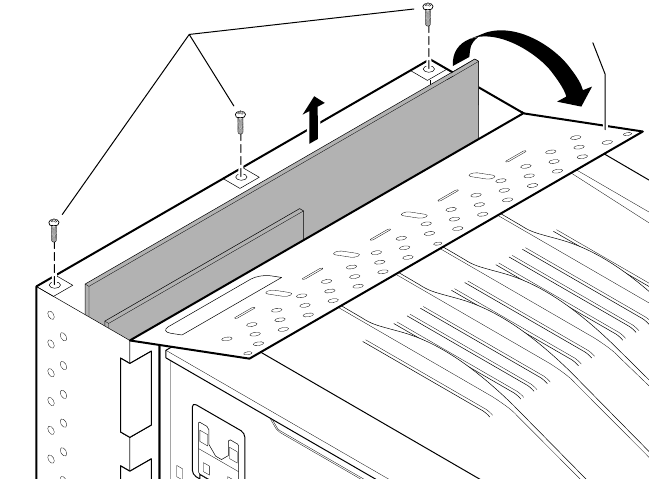
3
Upgrading a Phaser¨ 200e, 200i or 220e printer to a Phaser¨ 240
5.
Remove the card cage top (3 screws).
6.
Flip over the hinged card cage top.
7.
Lift out the old image processor board.
Flip over
top
Lift out image
processor board
Remove screws
3
1
865
-
0
1










