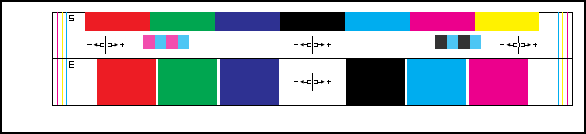
6
Troubleshooting
6-8
Phaser 300X Color Printer
Setting head convergence
When you make a print, a vertical line should appear straight. If the vertical
line is not straight, you can use the Utilities mode (through the
UTILITIES
button on the front panel) to adjust the head convergence, slightly.
You can check the head convergence by making a test print with the
TEST
PRINT
button.
Test print example
The test print shows four head convergence test patterns.
■
A
Standard print quality row has three test patterns.
■
B
Enhanced print quality row has one test pattern.
8873-29
A
B


















