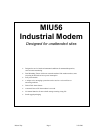Industrial Modem MIU56 User Guide
MIU56Robert Way Page 9 2/28/2003
7. Press the # button on the phone when your message is finished.
8. Hang up the phone wait a few seconds.
9. Ring the modem again and record a second message for Alarm #2 following steps 8 and 9. Your
messages are now recorded.
10. Reconnect modem to a terminal program and type AT#MCD to display the stored messages. The duration
of the 2 messages you have recorded should be visible.
11. If you wish the modem to answer calls in data mode type AT#MEM0&W in a terminal program to turn
off the voice answering function or AT#MEM1 if you want the voice answering function only when DTR
is low.
To redo the messages, erase the EPROMs using AT#MINI and record the messages again.
Remote Voice Setting of Alarm Messages
If you have installed the vocabulary file, use the procedure detailed in the VOICE MESSAGING SYSTEM to enter
the modem PIN number then use DTMF command *2 the record the first message then enter *2 again to enter the
second message. You may playback the messages immediately by keying DTMF 1 and DTMF 2 to verify that they
sound OK.
Hang up by keying ##.