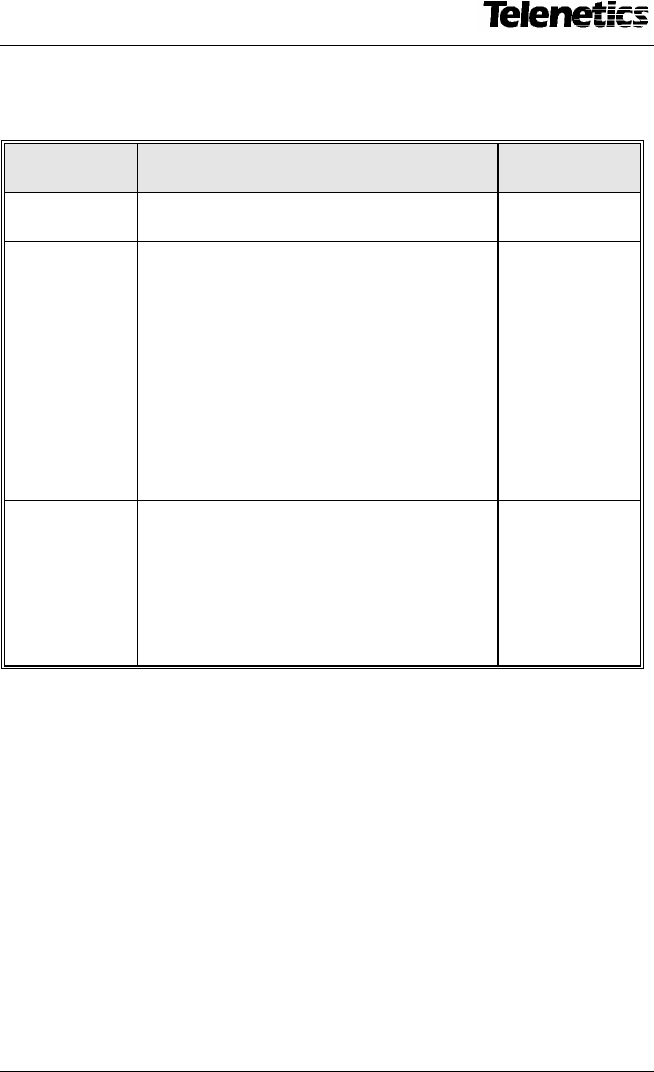
MIU Installation, Operation & Diagnostics Edition: January 25, 1999 Page 6
4. POWER MODES
Mode Description Power
Consumption
Power On Factory Setting: Full power is always
available to the modem.
See Section 3
Sleep
If the modem is on hook for a
predetermined period (PE2400 = 5
seconds; PE2496, PE14.4 & PE28.8 =
software configured: Set S24 to desired
delay in seconds), it will drop to a low
current mode).
The modem will instantly “wake up” to
full power by either an incoming ring
signal or any transmit data (TxD) signal.
Approx. 6mA
Power Down
If the modem is on hook for 30 seconds,
it will automatically turn “off”.
The modem will automatically turn “on”
to full power within 400ms of receiving a
DTR signal or an incoming call.
Approx. 20µA
The power mode is set by a dip switch on the Pony Express Modem Module
inside the MIU case. Factory default is Power On mode. Other modes are set at
the factory before shipment if requested. Other modes can be set in the field ~ call
Telenetics for an instruction sheet.


















