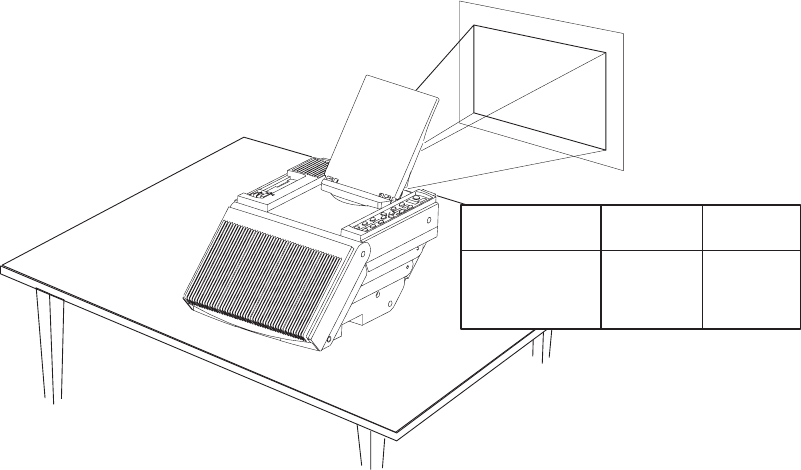
P200/P250 SETUP
This section is a detailed description of the setup for your P200/P250.
Positioning the Firefly
™
P200/P250 On the Desktop
1. Place the P200/P250 on a table or desktop as shown in Figure 5.
NOTE: Ensure that the P200/P250 vents are not blocked. The
P200/P250 takes in cool air at the side of the projector. Hot air is
exhausted at the rear of the P200/P250.
2. To determine the distance between projector and screen, refer to
Figure 5 and select the desired screen image size.
Connecting the P200/P250
The P200/P250 must be connected to a video source, and to an AC wall
outlet. The P200/P250 can be connected to a computer monitor, audio
source, additional (composite or S-VHS) video source and to an external
amplified stereo speaker system.
The following describes the steps needed to connect the P200/P250.
1. Turn off all equipment.
☞
Projector Distance
From Screen
4 ft (1.2 m)
6 ft (1.8 m)
10 ft (3.0 m)
15 ft (4.6 m)
Image
Width
3.9 ft (1.2 m)
6.0 ft (1.8 m)
10.0 ft (3.0 m)
15.1 ft (4.6 m)
Image
Height
2.9 ft (0.9 m)
4.4 ft (1.3 m)
7.4 ft (2.3 m)
11.1 ft (3.4 m)
Figure 5. Distance vs Image Size
6 User Manual


















