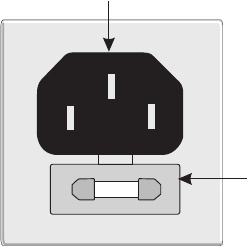
6. Lift out the lamp/spare lamp compartment assembly.
7. Turn over the lamp compartment assembly and place it on a stable
surface.
8. Rotate the retainer clip (Figure 12) and pull the active lamp out of the
lamp holder.
9. Slide the spare lamp from its storage location.
10. Insert the spare into the lamp holder and rotate the retainer clip to its
original position.
NOTE: Replace the spare lamp as soon as possible.
11. Replace the lamp/spare lamp compartment assembly.
12. Tighten the two lamp compartment screws shown in Figure 12.
Fuse Replacement
Figure 13 shows the location of the fuse holder. Use a small flat-blade
screwdriver to pop the fuse holder out.
NOTE: To access the fuseholder, the Firefly
™
P200/P250 must be in its
raised position with the power cord unplugged.
Replace the fuses only with the type and rating shown on the label. If the
module repeatedly blows fuses, return it for servicing.
USE ONLY WITH 250V FUSE
FUSE
HOLDER
AC POWER
INPUT JACK
Figure 13. Fuseholder Location
☞
☞
User Manual 21


















