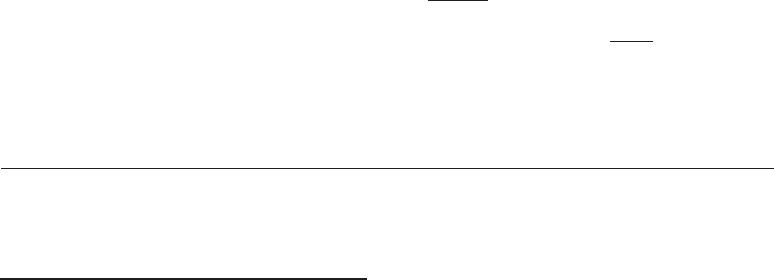
and cooling fan are operational. Prior to continuing to step 7, the
LED status indicator should show a single green bar (last LED bar) to
indicate the unit’s power cells are fully charged. Also under full
charge the fan will ratchet but not enable.
4−7
NOTE
Under a full charge, the last green LED bar may blink. This does not
indicate a malfunction. A nonblinking lighted green bar or a blinking
green bar at the bottom of the LED column, both indicate a full
charge.
7. CHECK DC VOLTAGE READING AT DC RECEPTACLE TERMINALS. Ensure
power cells are fully charged (see step 6.)
28.5 (+-0.57 VDC) with power cells at full state of charge.
8. FUNCTIONAL CHECK COMPLETE - Unit should remain plugged in to AC
power until required for use.


















