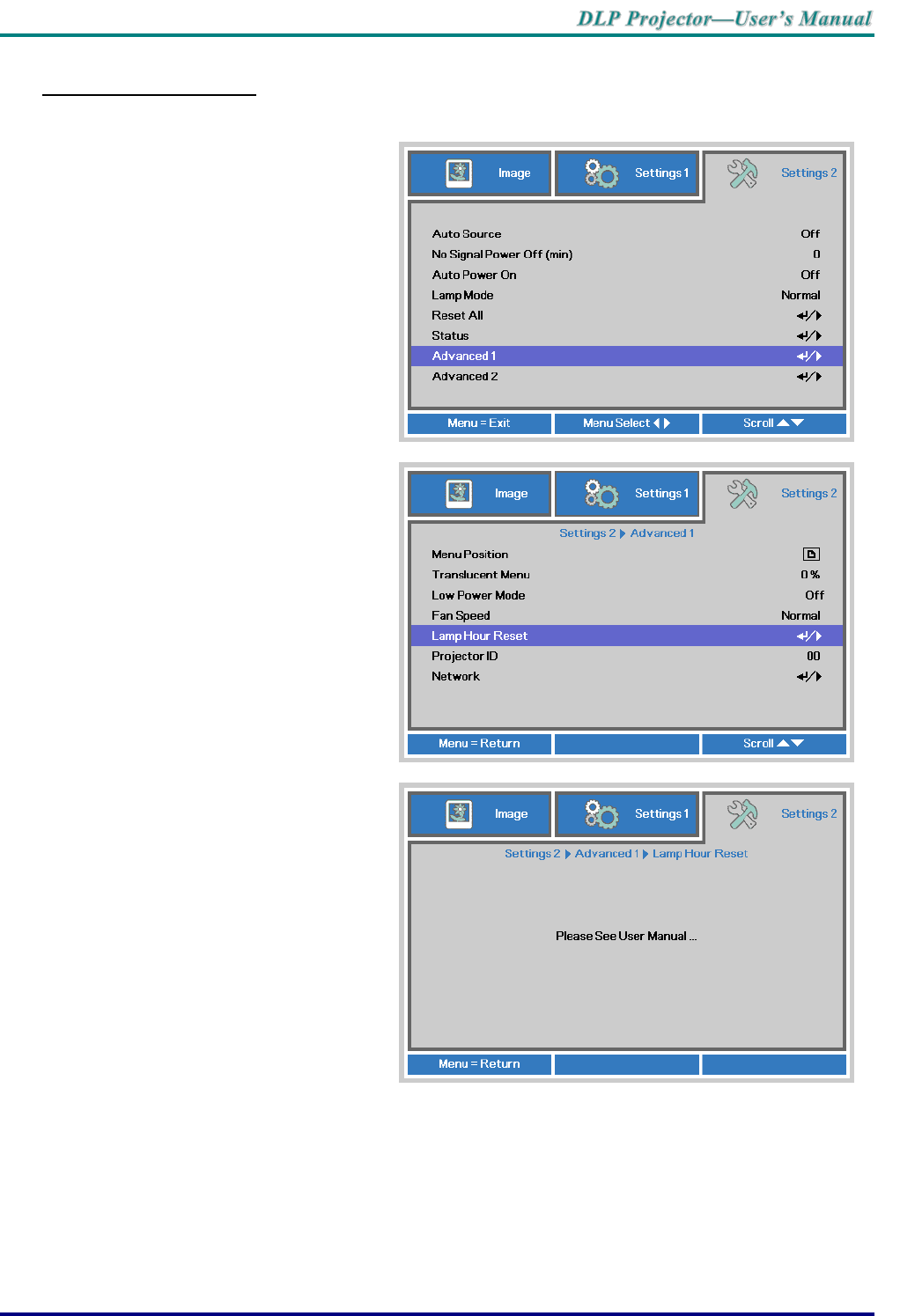
– 49 –
Resetting the Lamp
After replacing the lamp, you should reset the lamp hour counter to zero. Refer to the following:
1.
Press the MENU button to open
the OSD menu.
2.
Press the cursor ◄► button to
move to the Settings 2 menu.
Press the cursor button to move
down to Advanced 1 and press
enter.
3.
Press the cursor ▼▲ button to
move down to Lamp Hour Reset.
4.
Press the cursor ► or Enter
button.
A message screen appears.
5.
Press ▼▲◄► buttons to reset
the lamp hour.
6.
Press the MENU button to get
back to Settings 2.


















