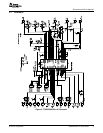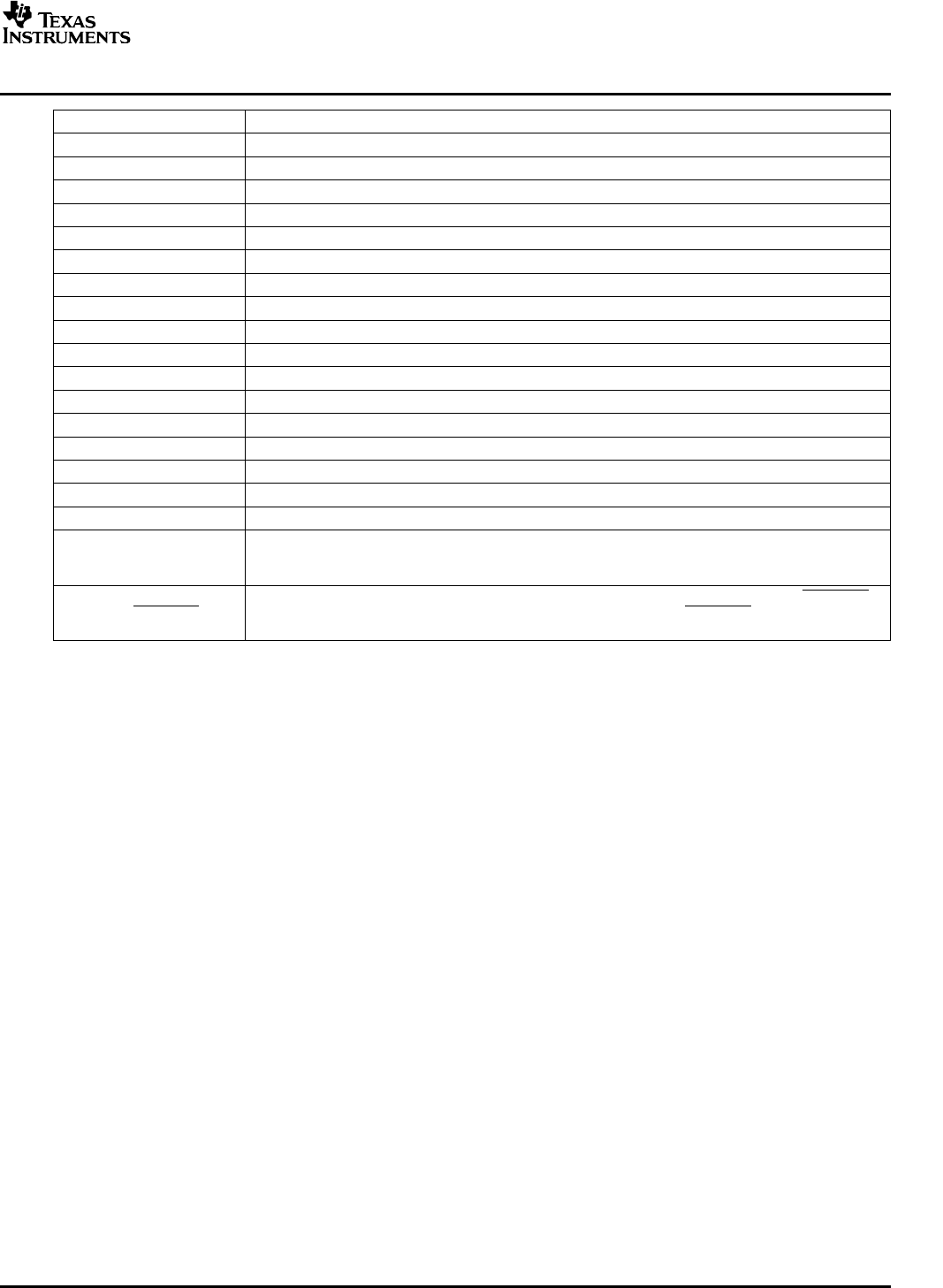
www.ti.com
2.2Setup
3BoardLayout
BoardLayout
INPUT/OUTPUTDESCRIPTION
J11–GNDReturnforVDCDC1
J12–VDCDC2OutputfromDCDC2switchingregulator,maximumoutputcurrent1A,defaultvoltagesetting2.5V.
J13–GNDReturnforVDCDC2
J14–VLDO1OutputfromthelowdropoutregulatorVLDO1,maximuncurrentoutis50mA,defaultvalue1.1V.
J15–GNDReturnforVLDO1
J16–VLDO2Outputfromthelowdropoutregulator,VLDO2maximumcurrentoutis50mA,defaultvalue1.3V.
J17–GNDReturnforVLDO2
J18–VDCDC3OutputfromtheswitchingregulatorDCDC3,maximumcurrentis800mA,defaultvalue1.55A
J19–GNDReturnforVDCDC3
J20–USBUSBinterfaceconnector
JP1–DEF1SetsvoltageforDCDC1to3Vor3.3V.
JP2–DEF2SetsvoltageforDCDC2to2.5Vor1.8V.
JP3–DEF3SetsvoltageforDCDC3to1.55Vor1.3V.
JP4–DCDC1ON/OFFENforregulatorDCDC1,defaultsettingisON.
JP5–DCDC2ON/OFFENforregulatorDCDC2,defaultsettingisON.
JP6–DCDC3ON/OFFENforregulatorDCDC3,defaultsettingisON.
JP7–LDOON/OFFENforbothLDO1andLDO2regulators,defaultsettingisON.
S1isanormallyopenmomentarypush-buttonswitchthat,whenpressed,connectsV
I
toGPIO1.
S1–GPIO1TheGPIO1inputisconfiguredontheTPS65020asadebouncedpushbuttonthatdrivesan
ON/OFFcircuitwithoutputatGPIO2.
S2isanormallyopenmomentarypush-buttonswitchthat,whenpressed,connectstheHOT_RST
S2–HOT_RSTinputoftheTPS65020toGNDgeneratingtheHot_Resetpulse.TheHOT_RSTpinisexternally
pulledup.
ThefollowingstepsmustbefollowedbeforetheEVMisoperated
1.InstalltheTPS65020EVMSoftware.
2.ConnectinputvoltagesandloadstotheEVM.
3.ConfigureallEVMjumperstofactorysetting.
–JP4—ON
–JP1—3.3V
–JP3—1.55V
–JP2—2.5V
–JP5—ON
–JP6—ON
–JP7—ON
4.ConnecttheMolexcablebetweentheEVMandtheEV2300.NotethattheMolexcablemustconnect
totheI
2
CconnectorontheEV2300.
5.ConnecttheUSBcablebetweenthecomputerandtheEVM.
6.Turnonallsuppliesandloads.
7.RuntheTPS65020EVMsoftware.
ThissectionprovidestheTPS65020EVM-110boardlayoutandillustrations.
SLVU138–August2005TPS65020EVM-110User'sGuide3