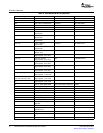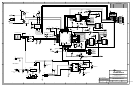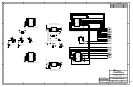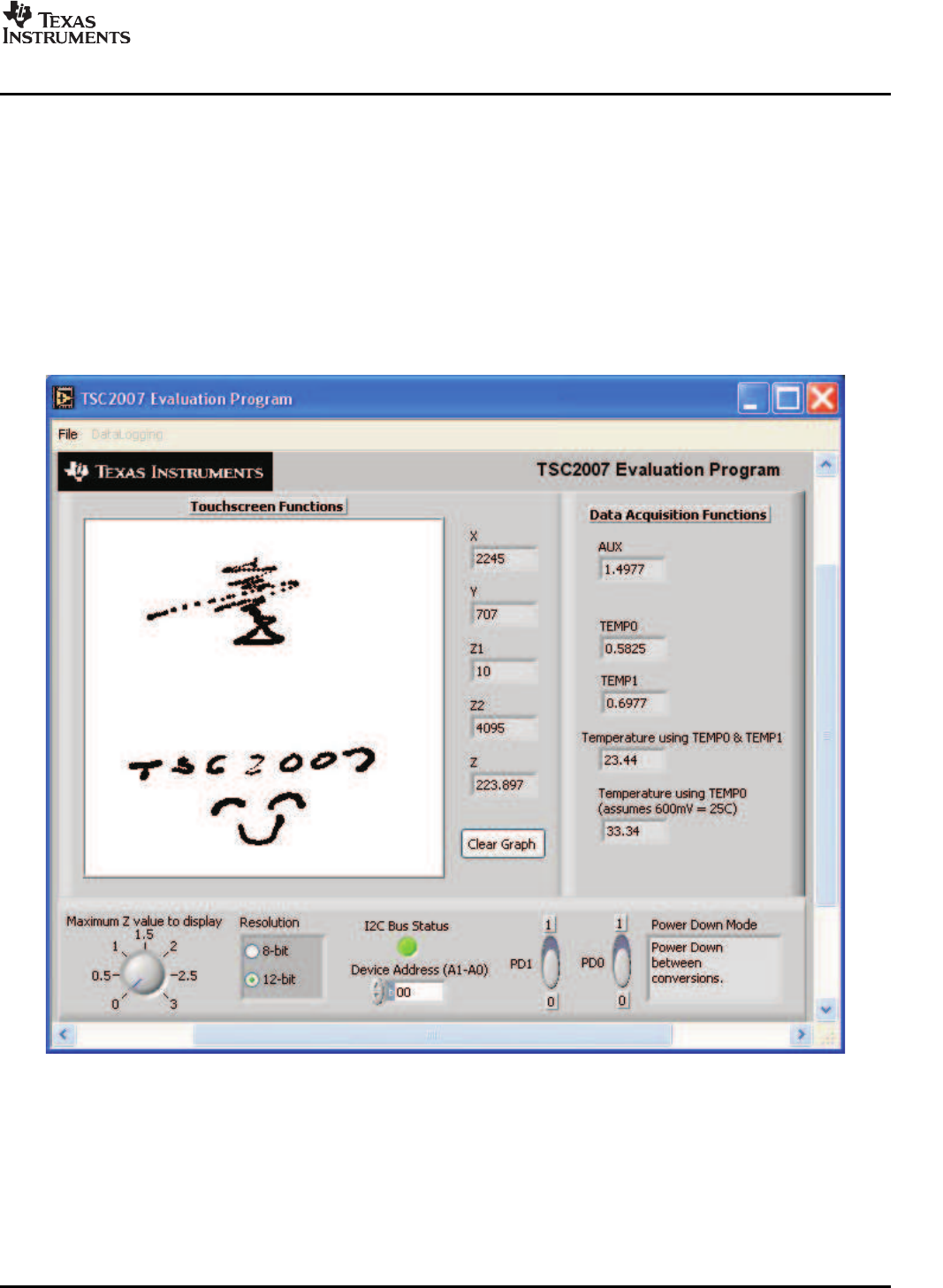
www.ti.com
KitOperation
PlacetheCD-ROMintoyourPCCD-ROMdrive.LocatetheSetupprogramonthedisk,andrunit.The
SetupprogramwillinstalltheTSC2007EvaluationsoftwareonyourPC.
Acceptthelicenseagreement,andcontinuetheinstallation.
Whentheinstallationcompletes,clickFinishontheTSC2007EVMinstallerwindow.Youmaybeprompted
torestartyourcomputer.
Wheninstallationiscomplete,attachaUSBcablefromyourPCtotheUSB-MODEVMinterfaceboard.As
configuredatthefactory,theboardispoweredfromtheUSBinterface;so,thepowerindicatorLEDson
theUSB-MODEVMshouldlight.Oncethisoccurs,launchtheTSC2007evaluationsoftwareonyourPC.It
issuggestedthatusersreadthereadme_install.txtfileforup-to-date,step-by-stepinstructions.
ThesoftwareshouldautomaticallyfindtheTSC2007EVM,andascreensimilartotheoneshownin
Figure2shouldappear.
Figure2.DefaultSoftwareScreen
Inordertousethetouchscreenfeatures,auserneedstoconnecta4-wireresistivetouchscreentoJ1of
theTSC2007EVM,asdescribedpreviously.
SLAU199–March2007TSC2007EVMandTSC2007EVM-PDKUser'sGuide7
SubmitDocumentationFeedback