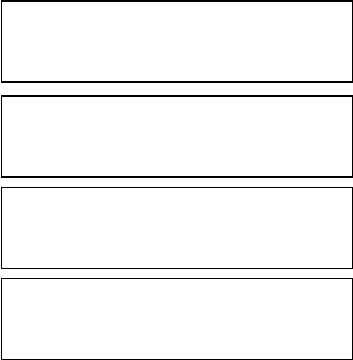
RamSan-325/325c User’s Manual - 29 -
After confirming the new IP
assignment mode, the
display indicates “Shutting
Down Network…”
followed by a success or
failure message. Then, the
display indicates “Saving
IP Config…” followed by a
success or failure message.
Next, the RamSan attempts
to start the network with
the new settings, indicated
on the front panel display
with “Restarting
Network…” Upon success,
the system displays the
new IP address on the front
panel for 15 seconds or
until any button is pressed.
If the network fails to start, check the Ethernet connection and
contact your system administrator. If the system successfully
saved the IP configuration, you may simply select the “Restart
Network” option from the “Ethernet Setup” menu instead of re-
selecting the same IP configuration.
Shutting Down Network...
Saving IP Config...
Restarting network...
New IP Address:
000.000.000.000


















