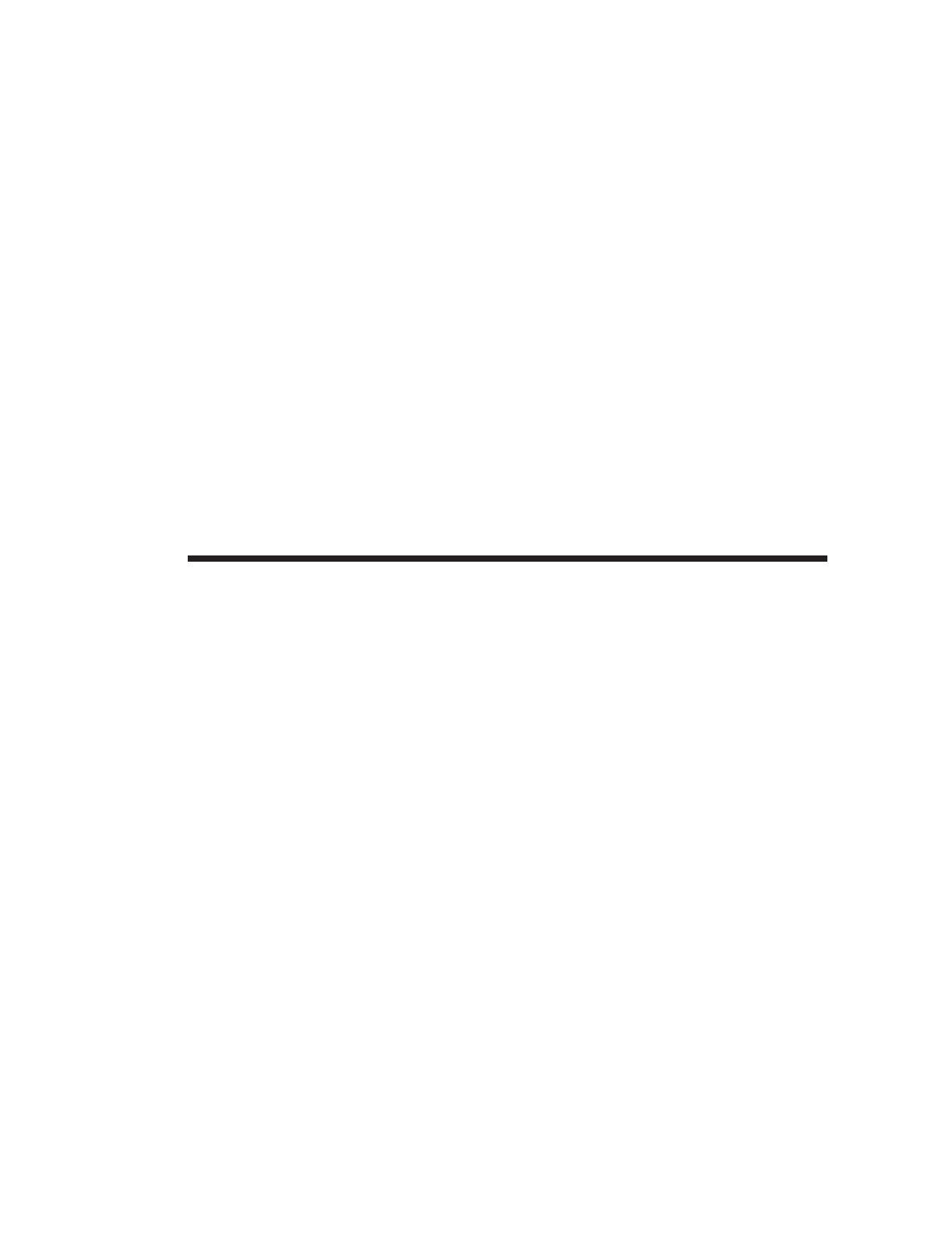
2
Operation
This section provides information on the op-
eration of the LP and LP+ printers.
Controls &
Indicators
The printer’s power switch is located on the
rear of the unit near the power cord. Placing
this switch in the “1" (ON) position will apply
power to the printer. Place this switch in the ”0"
(OFF) position to remove power when you
have finished using your printer.
The printer is equipped with one front panel
control switch, labeled FEED and one indicator
light labeled POWER. Refer to Figure 2-1.
980008-001 Rev. B
9


















