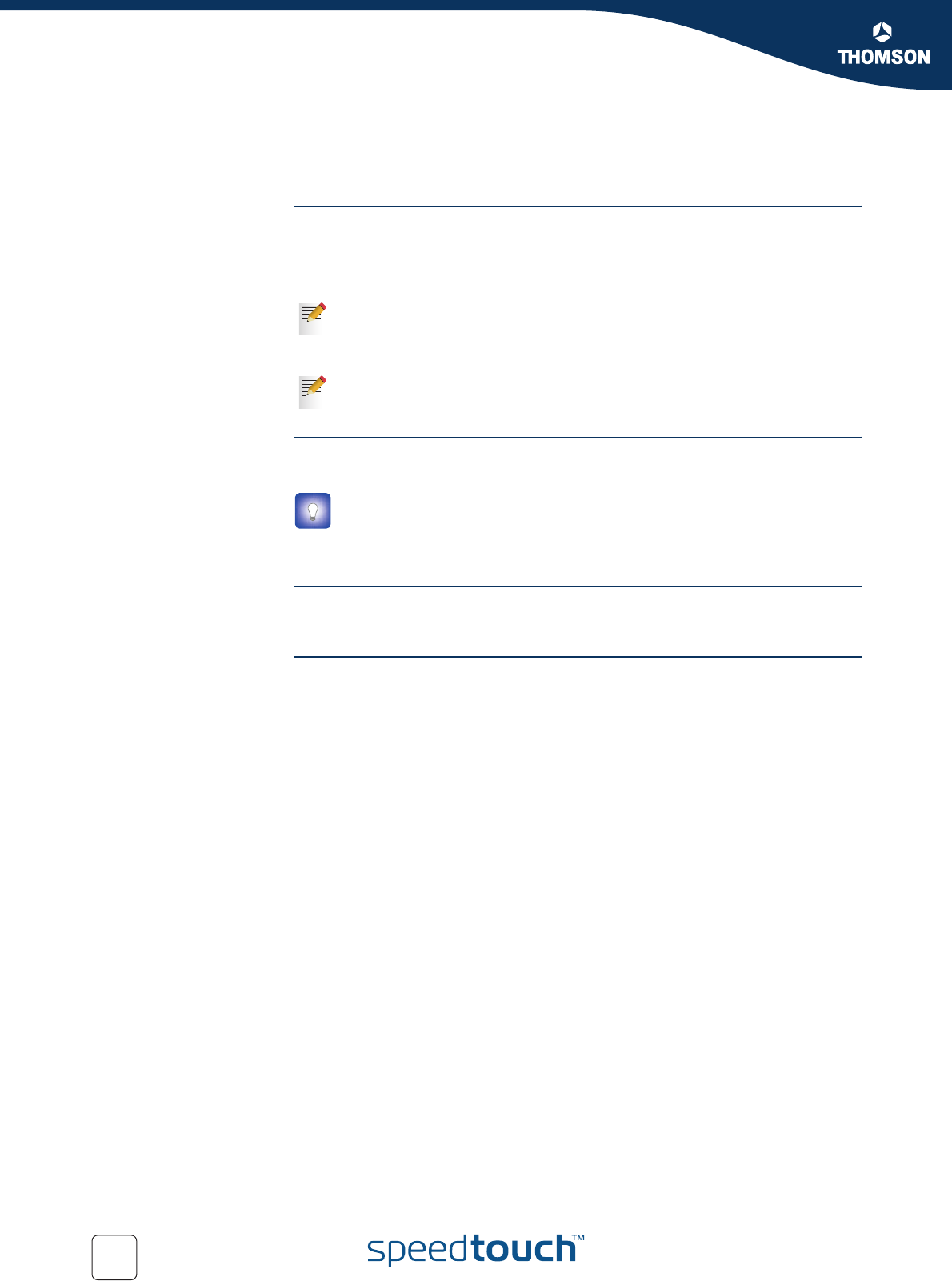
14
E-DOC-CTC-20051017-0142 v1.0
Chapter 2
Local Network Setup
2.1 Ethernet
Local network The Ethernet port on the back panel allow you to connect the SpeedTouch™ to an
existing 10 or 100Base-T Ethernet network or one (or more) computer(s) with an
installed Ethernet card.
Standard wiring
procedure
Use the yellow Ethernet cable provided to wire your computer's Ethernet port to the
SpeedTouch™'s Ethernet port.
Ethernet link check Depending on the SpeedTouch™ model, LED indicators allow you to check your
Ethernet. See “1.1 SpeedTouch™ LED Behaviour” on page 4 for more information.
Device settings Once you have connected a device, you can personalise its settings.
For more information, see “ Device settings” on page 13.
In the SpeedTouch™ package, a yellow full-wired straight-through RJ-45/
RJ-45 Ethernet cable is included.
In the SpeedTouch™ package, a yellow full-wired straight-through RJ-45/
RJ-45 Ethernet cable is included.
The Ethernet cable can also be used to wire an Ethernet port of your
SpeedTouch™ to any external Ethernet hub or switch.
Please follow the installation instructions supplied with the external hub or
switch for connections and Ethernet cabling.


















