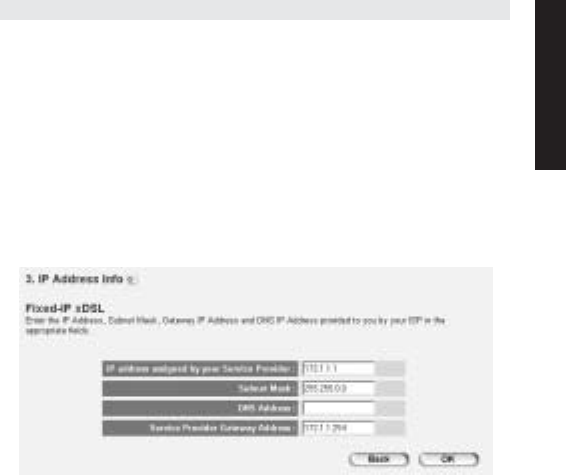
Topcom Wireless Broadband Router WBR 7011b 11
Topcom Wireless Broadband Router WBR 7011b
ENGLISH
- Host Name: Enter your Host Name if necessary.
- MAC Address: Some Cable Internet Providers will keep the
MAC address of your computer in there server. In this case you
should clone the Mac address of your computer. Click Clone
Mac Address to copy your computers Mac address into the
router.
--> Click OK to proceed.
- Fixed-IP xDSL: Used for cable modem or DSL bridge with fixed IP
address
- IP address assigned by your Service Provider: Please enter the
fixed WAN IP address.
- Subnet Mask: Enter the Subnet Mask.
- DNS Address: Enter the DNS address.
- Service Provider Gateway Address: Enter the Gateway IP
address.
--> Click OK to proceed.
- PPPoE xDSL: Used for DSL bridge with PPPoE connection.
Skr7011b.book Page 11 Thursday, August 19, 2004 11:17 AM


















