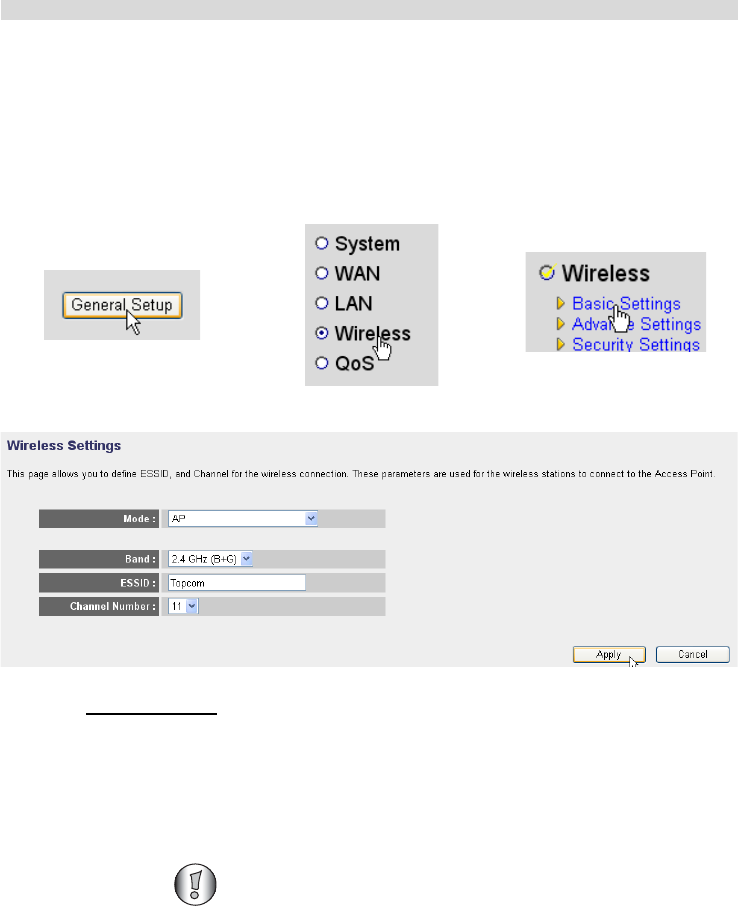
10
Setup the Wireless Network
4 Setup the Wireless Network
By default, the Wireless LAN (E)SSID is "Topcom" and no Wireless encryption is set.
It is recommended to change the SSID and to protect your wireless network by activating wireless
encryption.
4.1 Setup the (E)SSID
J Click: General Setup > Wireless > Basic Settings
You know enter the Wireless Settings page.
- Wireless Settings page -
o Wireless Settings
1 Mode: Choose you wireless mode. Acces Point (AP) is default.
2 ESSID: Enter the Wireless Network Name (ESSID). By default it will be
“Topcom”.
3 Channel Number: There are 13 available radio channels. You are free to select
one of these channels.
J Click Apply to confirm.
If you have more than one wireless router or access point in your
home or office, make sure not to use the same channel.
>
>


















