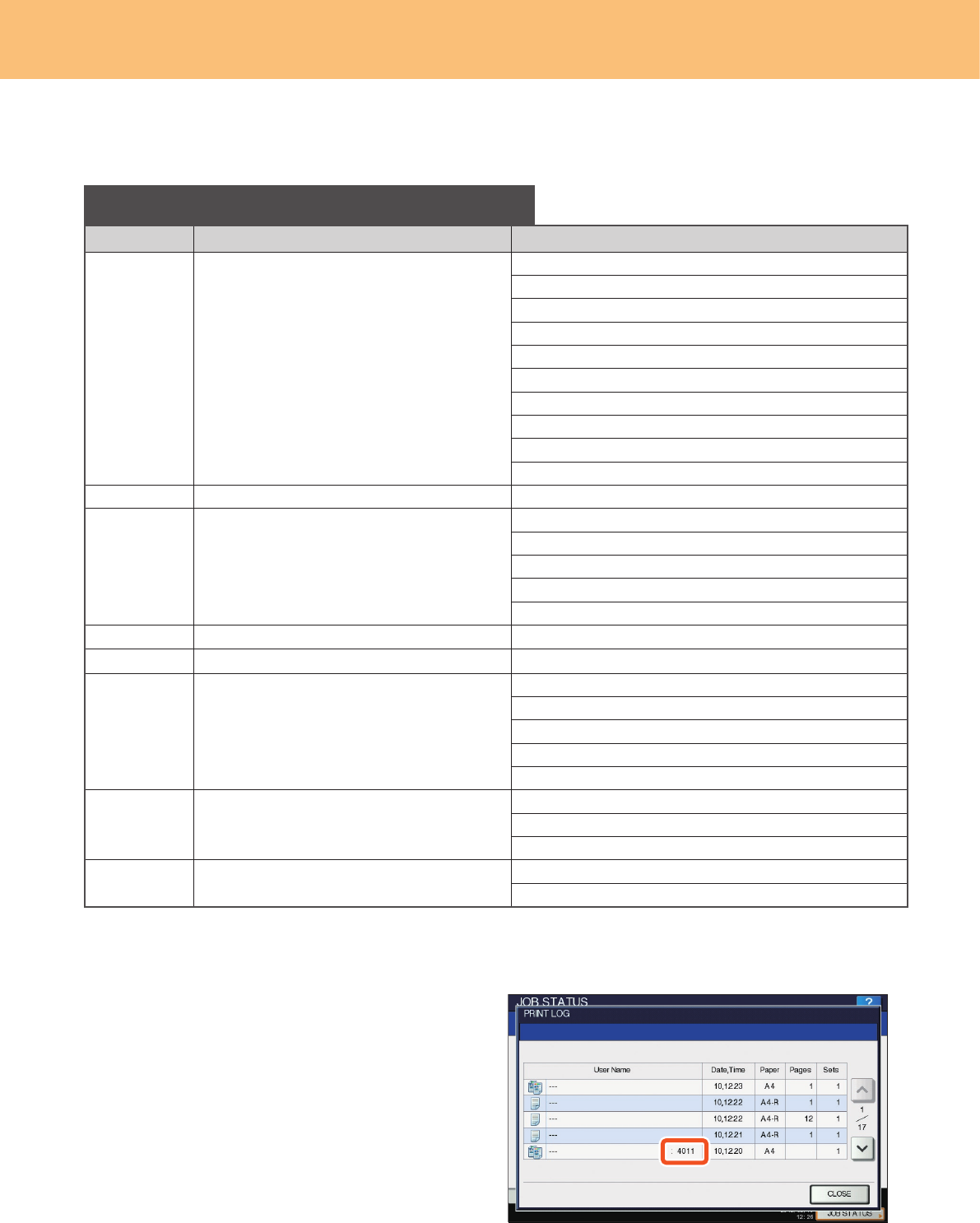
Chapter 4 TROUBLESHOOTING
48
About Troubleshooting Guide
The Troubleshooting Guide (PDF) describes the causes and the troubleshooting of problems when you use the
equipment.
References to the Troubleshooting Guide
Chapter Title Section
Chapter 1 TROUBLESHOOTING FOR THE HARDWARE
When This Screen Is Displayed
Messages Displayed on the Touch Panel
Clearing a Paper Misfeed
Clearing a Staple Jam
Replacing a Toner Cartridge
Replacing the Waste Toner Box
Relling With Staples
Cleaning the Main Chargers and LED Print Heads
Cleaning the Hole Punch Dust Bin
When Printed Sheets Overow from the Exit Tray
Chapter 2 TROUBLESHOOTING FOR COPYING Copying Problems
Chapter 3 TROUBLESHOOTING FOR PRINTING
Print Job Problems
Printer Driver Problems
Network Connection Problems
Client Problems
Hardware Problems
Chapter 4 TROUBLESHOOTING FOR SCANNING Scanning Problems
Chapter 5 TROUBLESHOOTING FOR e-Filing e-Filing Web Utility Problems
Chapter 6
TROUBLESHOOTING FOR NETWORK
CONNECTIONS
Locating the Equipment in the Network
LDAP Search and Authentication Problems
Printing Problems (Network Related)
Network Fax (N/W-Fax) Driver Problems
Client Software Authentication Problems
Chapter 7
CHECKING THE EQUIPMENT STATUS WITH
TopAccess
Hardware Status Icons on TopAccess [Device] Tab
Error Messages
Error Codes
Chapter 8
WHEN SOMETHING IS WRONG WITH THE
EQUIPMENT
When You Think Something Is Wrong With the Equipment
Regular Maintenance
Press [JOB STATUS] and then the [LOG] tab on the touch
panel; the LOG menu is displayed. The job history and
error codes are displayed in the LOG menu.
For details of the error codes, refer to the following guide:
& Troubleshooting Guide (PDF): “Chapter 7: CHECKING
THE EQUIPMENT STATUS WITH TopAccess” - “Error Codes”
Error codes


















