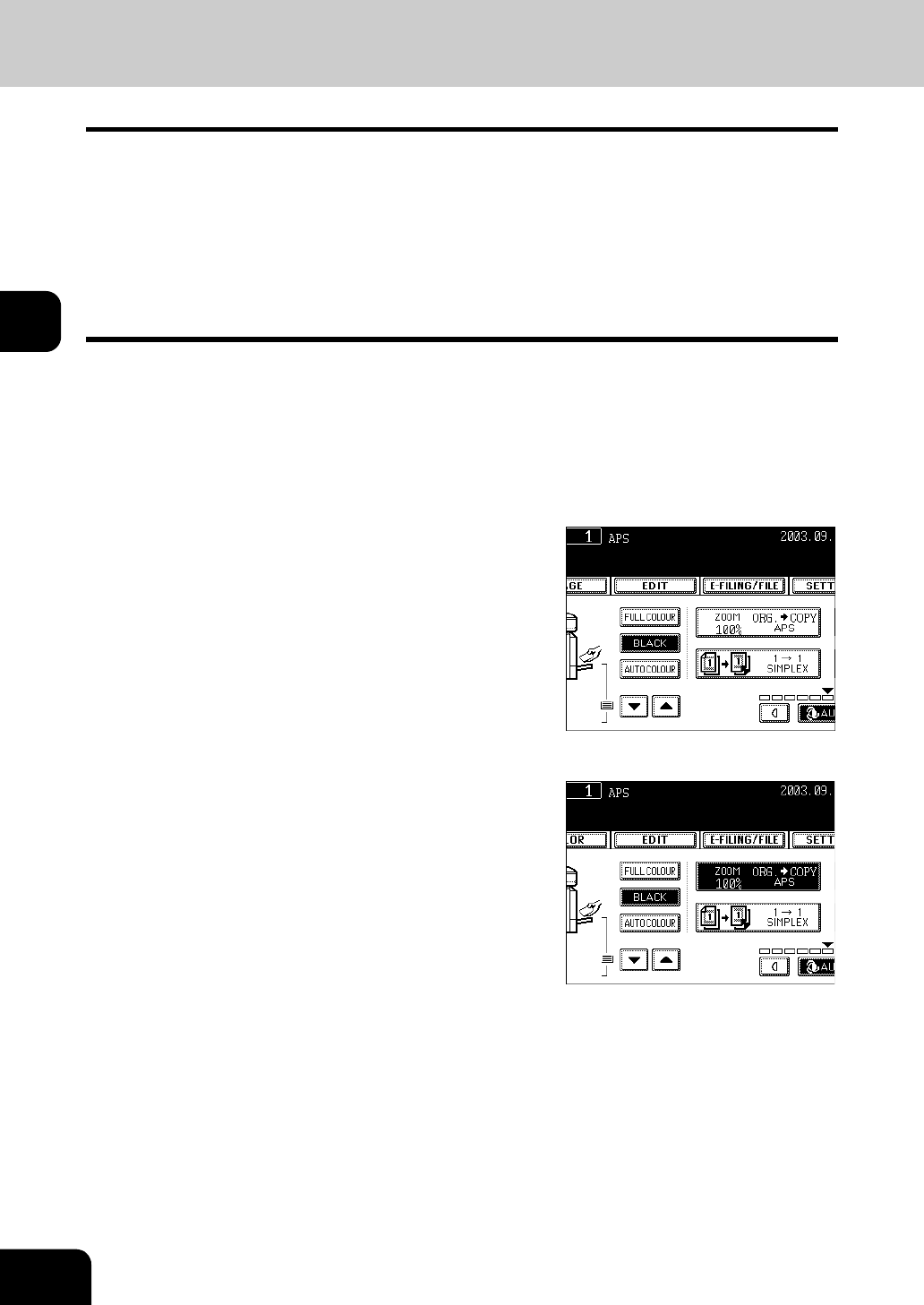
66
3.SETTING OF BASIC COPY MODES
3
1. PAPER SELECTION
Automatic Paper Selection (APS)
When you place regular-sized originals on the glass or in the reversing automatic document feeder
(optional), the size of the originals is automatically detected, which helps the copier select paper that is the
same size as the originals.
* Depending on the condition of the original, Automatic Paper Selection may not work correctly. In that
case, select the paper size manually. "Manual Paper Selection" Page 68
* This mode can only be used for actual-size (100%) copying.
* Original sizes available for automatic detection "Acceptable Original Types and Sizes/Maximum Number
of Sheets that can be Stored" Page 45
1
Place paper in the drawer(s).
- "1.SETTING COPY PAPER" Page 36
2
Place the original(s).
- "2.SETTING ORIGINALS" Page 45
3
Confirm that the automatic paper
selection mode (default setting) is
selected on the basic menu.
- If the automatic paper selection mode is not selected, press the
[ZOOM...] button, and then press the [APS] button on the next
screen.
- If “Change direction of original” and “CHANGE DRAWER TO
CORRECT PAPER SIZE” appear, proceed as directed:


















