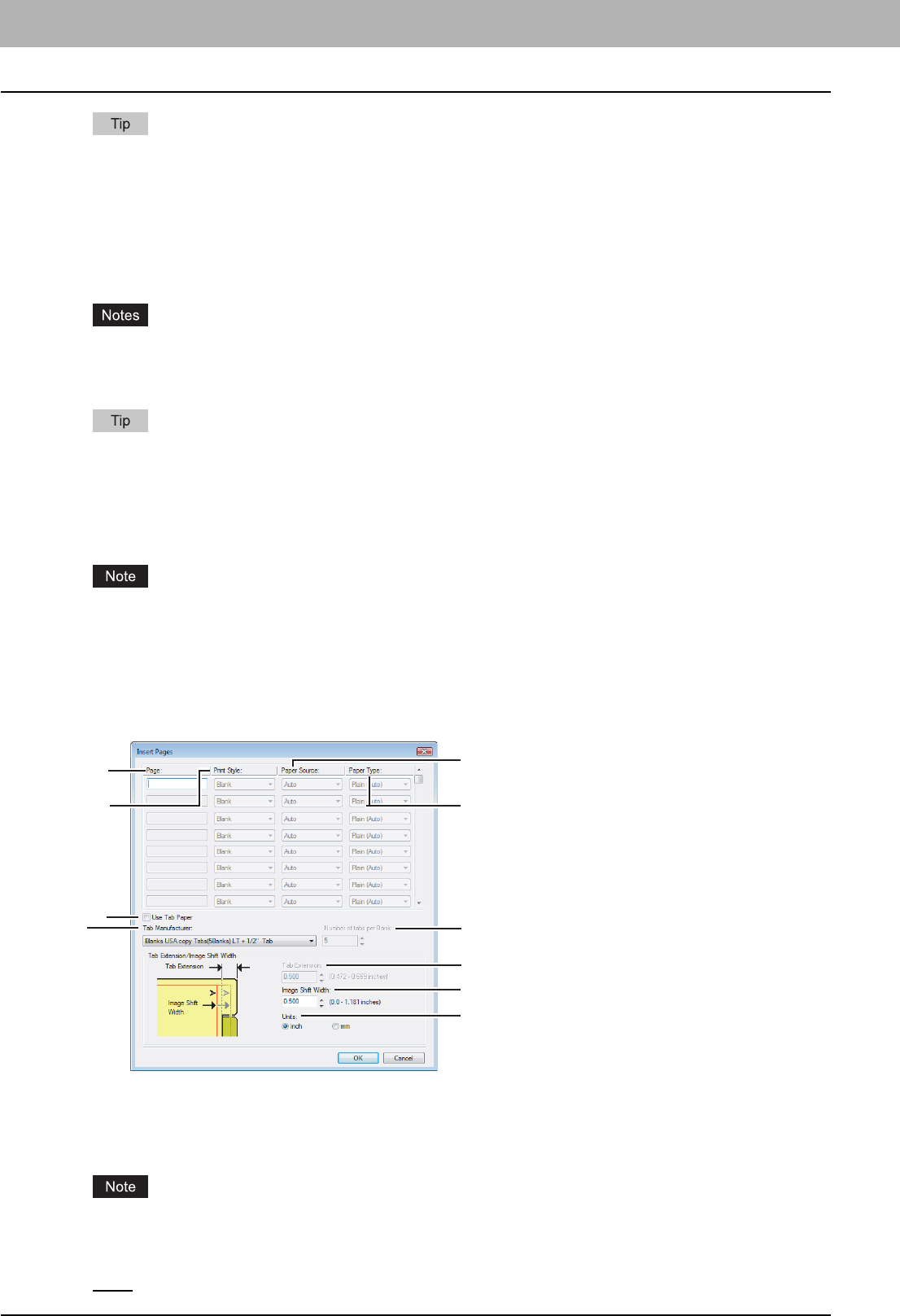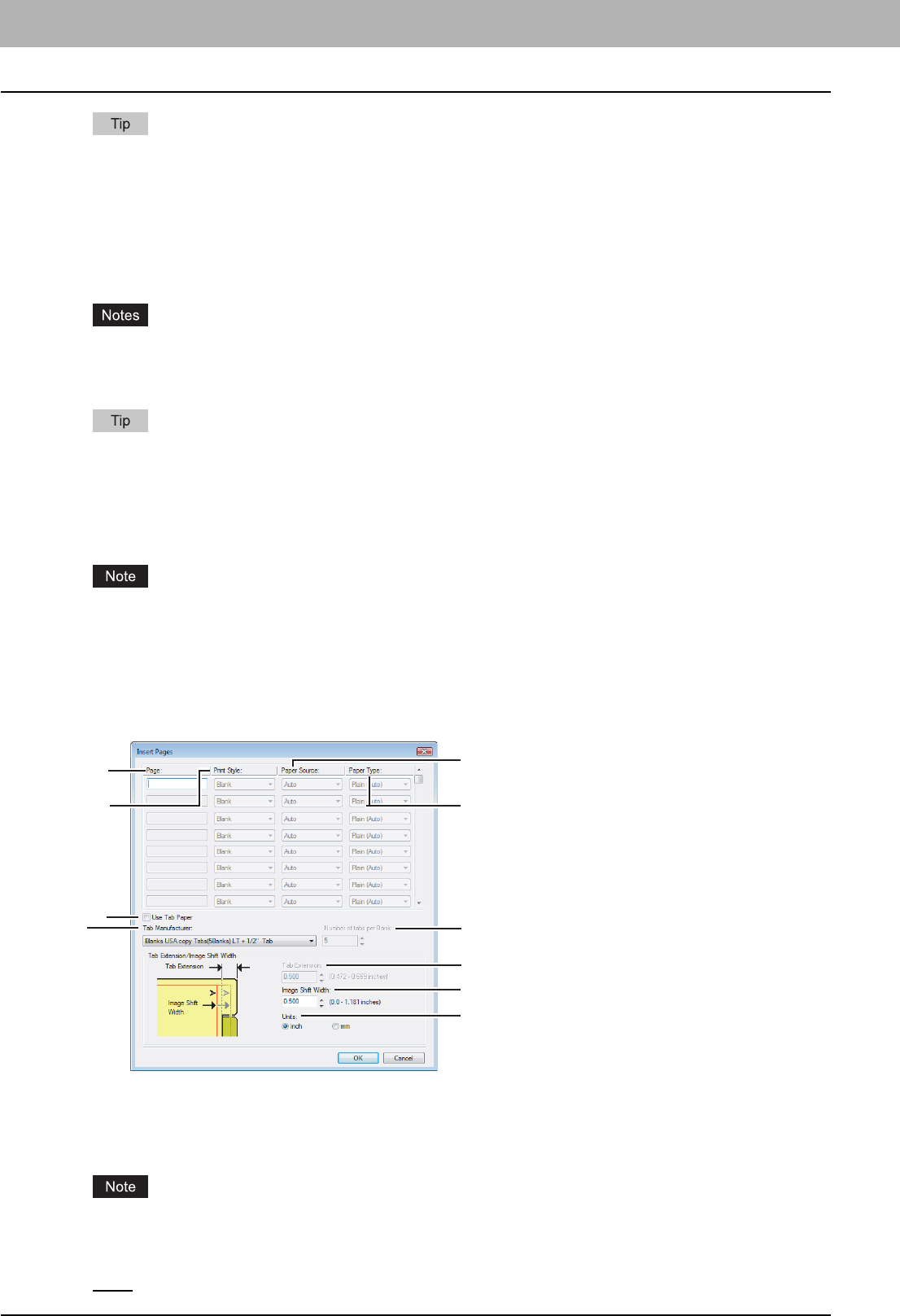
2 PRINTING FROM WINDOWS
36 Setting Up Print Options
For the detailed instructions on how to print with the [Insert Pages] setting, see the following page:
P.74 “Inserting Different Types of Paper”
5) Interleave Pages
This sets the interleaving page feature that is useful when you want to insert paper of a different type (or from another
source) between every page of your print job. For example, you could use this option to insert blank, colored sheets
between overhead transparencies.
To enable interleaving pages, check on the box and select the location from where sheets are to be fed.
y When this option is enabled as well as the [Use Front Cover] and [Use Back Cover] options enabled, no page is
inserted after the front cover and back cover.
y This option cannot be set when [Insert Pages] option is enabled.
For the detailed instructions on how to print with the [Interleave Pages] setting, see the following page:
P.75 “Interleaving Pages”
Source
Select the location from where the interleaving sheet is to be fed. When [Auto] is selected, the paper is automatically
selected according to the printed document size.
The selectable values in the [Source] box vary depending on the optional devices installed on this equipment and
their configuration on the Configuration tab.
Duplicate
When you check on this, you can print previous page images on the inserted sheet.
Insert Pages
1) Page
Enter the page number where the sheet is to be inserted.
When [Blank] is selected from the [Print Style] box, the blank sheet is inserted before the entered pages.
When [1 Side] is selected from the [Print Style] box, the entered page will be printed on the inserted sheet.
A sheet cannot be inserted before the first page when 2-Sided printing is enabled.
2) Print Style
This selects how you want to print on insertion sheets.
- Blank
— Select this to insert blank sheets.
1
2
4
7
8
9
10
3
5
6