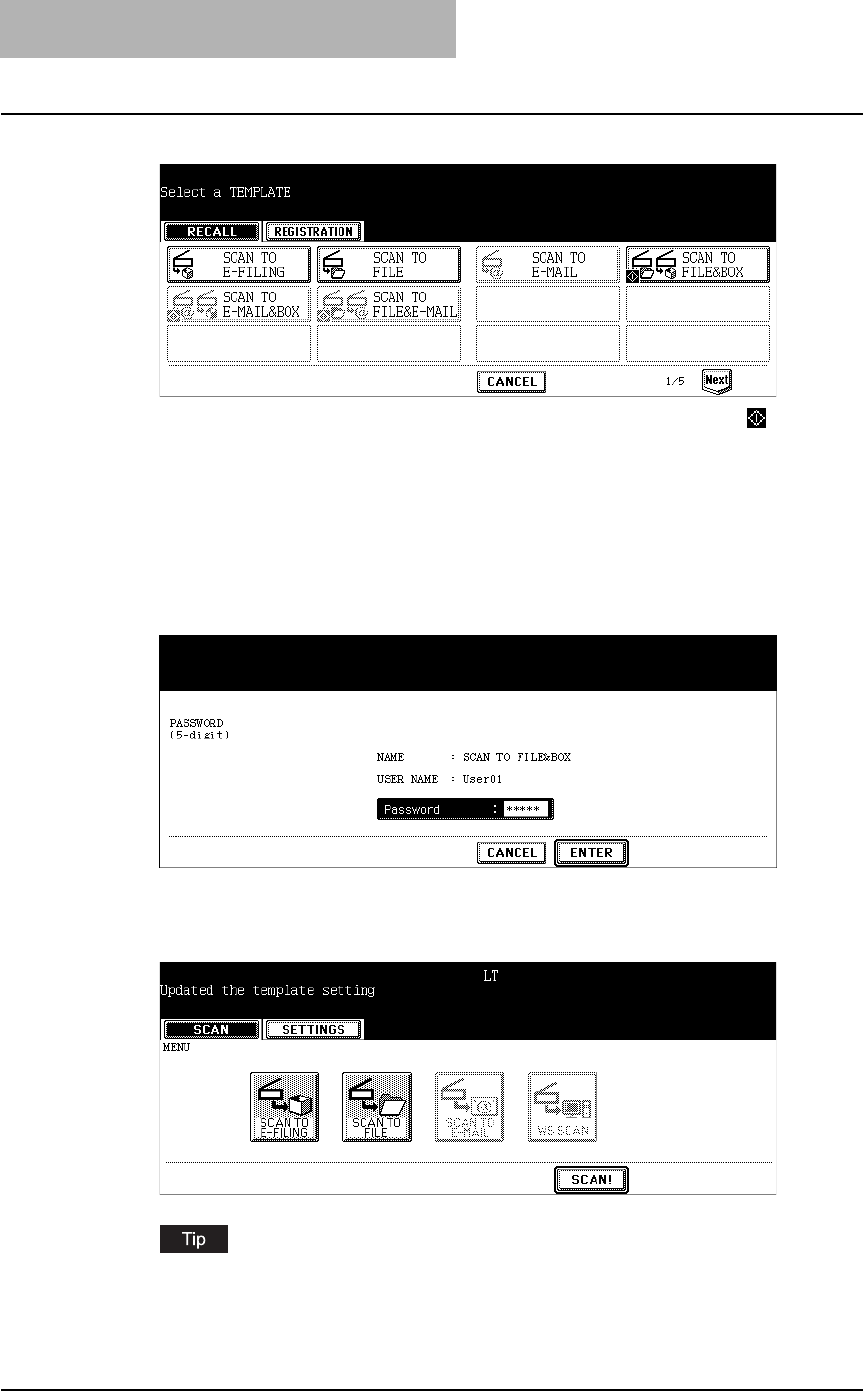
5 Using Template
72 Scanning Using Template
5
Press the template button that you want to recall.
y If you select a template with the automatic start function enabled (the icon is dis-
played in the lower left corner of the button) and a password is not set, the scanning
operation is automatically started. If a password is set for the template, you must
enter the password. In that case, continue to the next step.
y If you select a template with the automatic start function disabled, the basic scan
menu is displayed. In that case, continue the operation.
6
If a password is set for the selected template, the password entry
screen is displayed. Enter the 5-digit password using the digital
keys and press the [ENTER] button.
y If you select a template with the automatic start function enabled, the scanning oper-
ation is automatically started and completed.
7
Press the [SCAN!] button.
If you want to change the scan conditions, press the desired agent button and set the
scan conditions as you require.


















