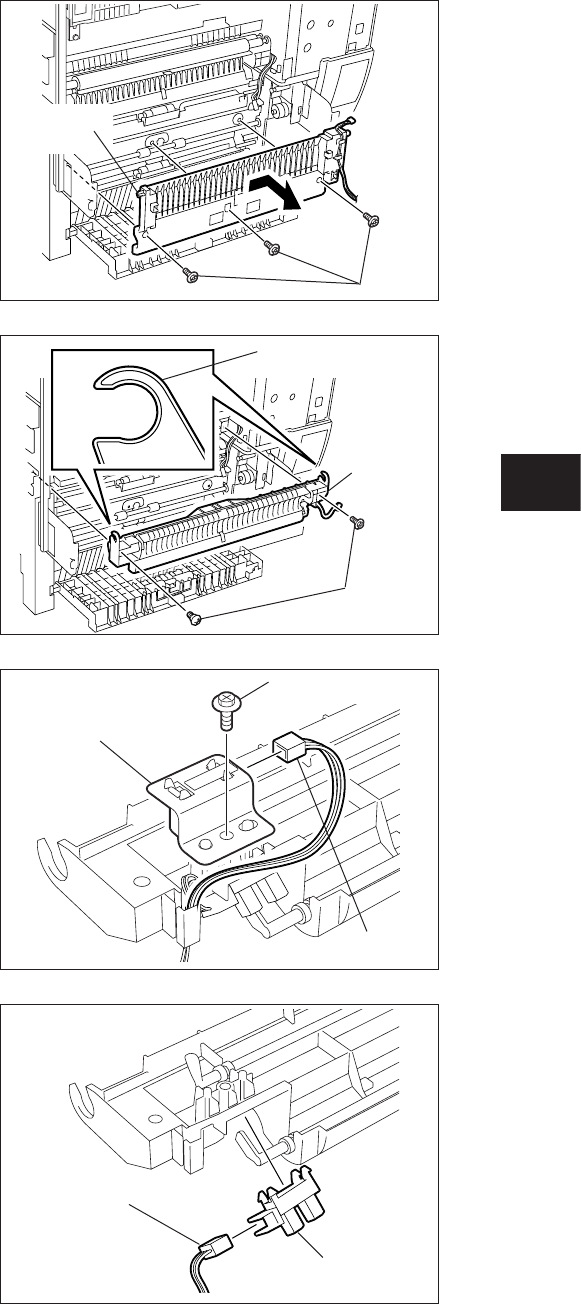
e-STUDIO350/352/353/450/452/453
PAPER FEEDING SYSTEM
9
9 - 21
© 2003 - 2008 TOSHIBA TEC CORPORATION All rights reserved
Fig. 9-447
Fig. 9-446
Fig. 9-445
Fig. 9-444
(12) Remove 3 screws and take off the left trans-
port guide.
(13) Remove 2 screws and take off the registra-
tion front guide.
Note:
Be careful not to deform or damage the
roller supporting section when installing or
taking off the registration front guide.
(14) Remove 1 screw and take off the registra-
tion sensor with bracket.
(15) Disconnect the connector, release the latch
to take off the registration sensor.
(16) Disconnect the connector, take off the upper
drawer feed sensor.
Screw
Screw
Registration
front guide
Roller supporting
section
Registration
sensor
Connector
Screw
Upper drawer
feed sensor
Connector
Left transport
guide


















