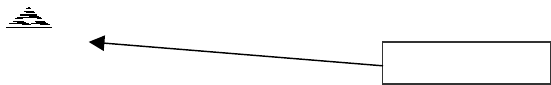
(B) Check System BIOS revision by POST messages.
American Release:xx/xx/xxxx
Megatrends AMIBIOS (C) 1999 American Megatrends
Inc.,
6VXD7 XX XX
Check System Health ok ,
CPU ID:XXXX Patch ID:XXXX
Pentium III XX-XXXMHz
Check NVRAM…
XXXXXKB OK
Hit DEL if you want to run SETUP
Wait…
Press F1 to enter Dual BIOS Utility. Press ESC to quit
( C ) American Megatrends Inc.,
XX-XXXX-XXXXXX-XXXXXXXX-XXXXXX-XXXXXXXX-XX-XXXXXX-X
BIOS revision
(C) How to get the latest BIOS
For the latest information and updates, please visit:
www.toshiba-tro.de
(D) Install the CPU Kit-LA
For detail, refer to your MAGNIA 510D User’s Guide (on the Documentation CD).
2. In case of using Windows2000
If the CPUs in your multiprocessor system are not at the same Stepping levels,
Windows 2000 writes the following message to the Event Log. The MAGNIA series
with mixed Stepping levels can be used together without any problem, so you can
disregard the message.
Event ID : 41
Message :
The CPUs in this multiprocessor system are not all the same revision level.
To use all processors the operating system restricts itself to the features of the least
capable Processor in the system.
Should occur with this system, contact the manufacturer to see if this mix of
processors is supported.
9/15 S00047-EN EH02 Rev. E

















