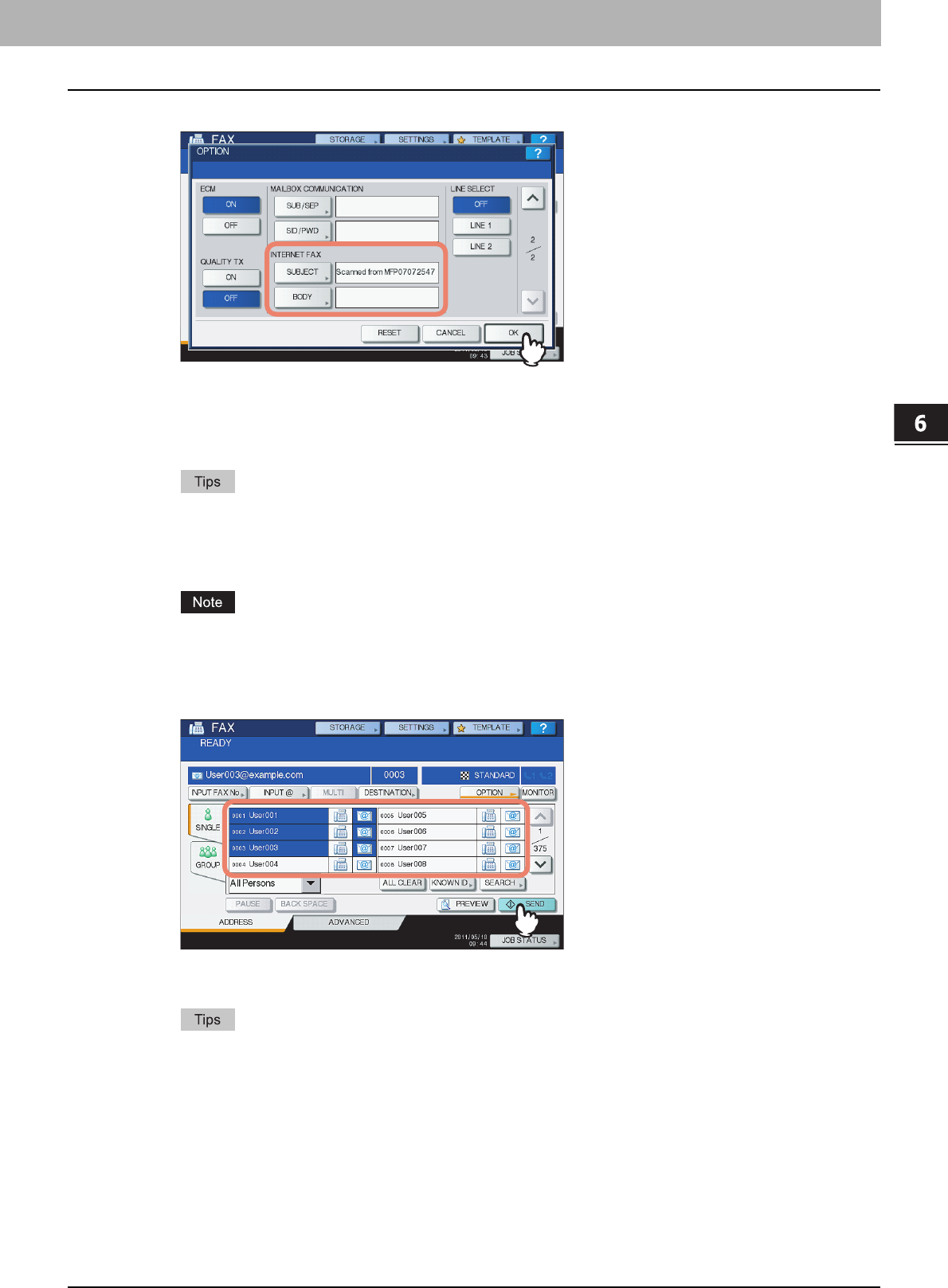
6.INTERNET FAX
Sending Internet Faxes 105
6 INTERNET FAX
5
Specify the following items as required, and then press [OK].
y [SUBJECT]
Press this button to enter the subject of the Internet Fax to be sent.
y [BODY]
Press this button to enter the body message of the Internet Fax to be sent.
y Pressing each button displays an on-screen keyboard. Enter each item using the keyboard and digital keys,
and then press [OK] to set the entry.
y The administrator can change the body message from TopAccess. For details, refer to the TopAccess
Guide.
All the settings required for Internet faxing are mentioned in the above steps. Settings other than the above
apply only to fax transmissions.
6
Specify the e-mail addresses that you want to send to, and then press [SEND] or the
[START] button.
You can specify e-mail addresses in various ways. For details, see the following section:
P.58 “Specifying E-mail Addresses”
y You can save the sent data as a file.
P.106 “Saving sent data as a file (Internet fax and file)”
y You can also set advanced functions, such as 2-sided Scan and Priority Reserve.
P.111 “Setting advanced functions”
y For the models below, press [PREVIEW] and then [SCAN] to preview your scans.
- e-STUDIO4540C Series
- e-STUDIO6550C Series
- e-STUDIO2550C Series (only when the hard disk is installed)
P.56 “Previewing Scans”


















