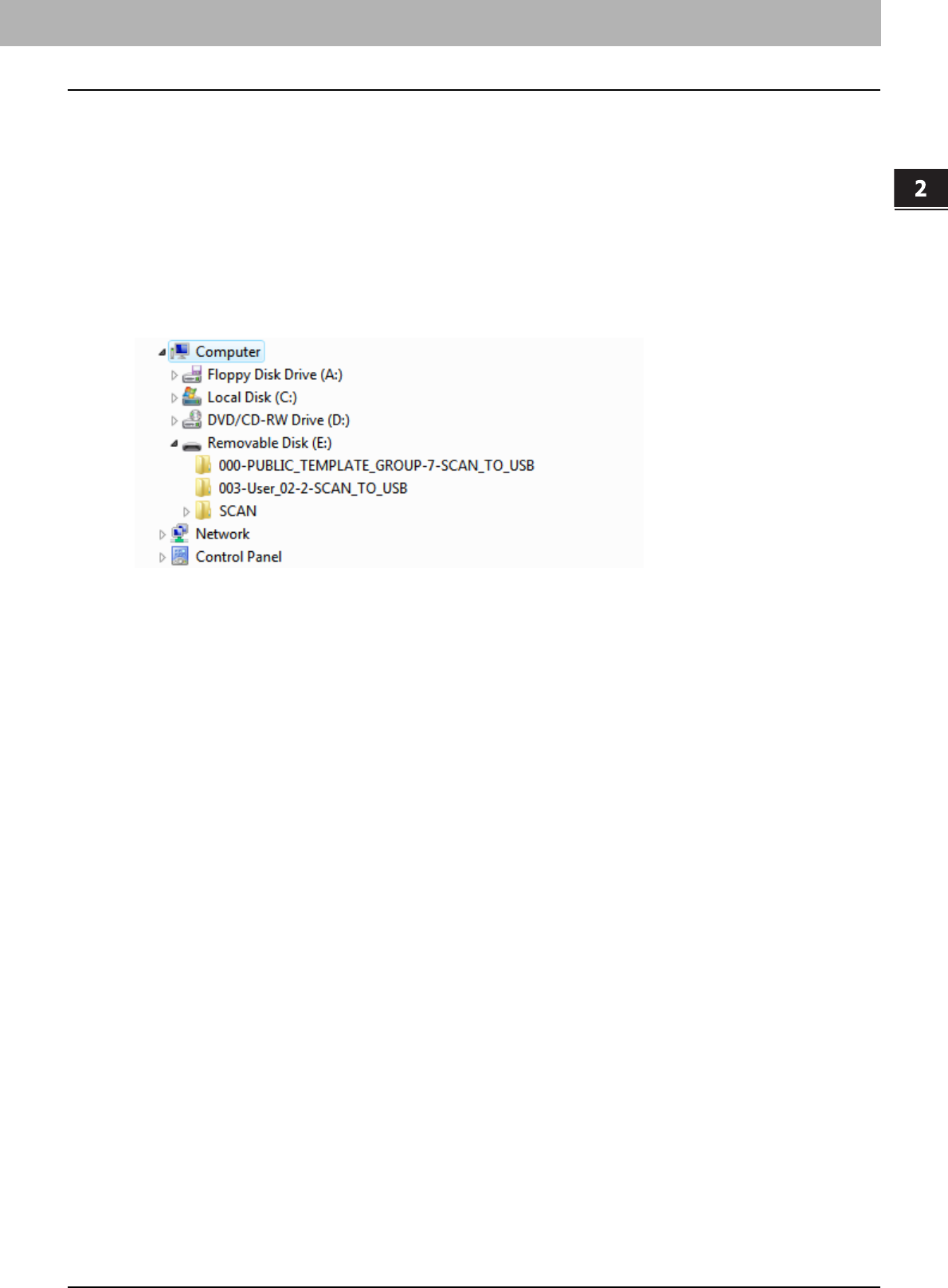
2.BASIC OPERATION
Using Saved Scan Data 41
2 BASIC OPERATION
The sub-folders are automatically deleted when the folder becomes empty.
When scans are sent directly to the shared folder:
When the Local Storage Path setting is set to send the scan data directly to storage, they are stored in the equipment
under the “file_share” folder.
Using scans saved in USB storage device
When you select [USB] to save your scans, they are stored in the USB storage device connected to the equipment.
When you save your scans in the USB storage device, a sub-folder is automatically created. The name of the sub-folder
depends on how you operate the Scan to USB function.
y “SCAN” — This sub-folder contains files created by the Scan to USB function.
y “000-PUBLIC_TEMPLATE_GROUP-[Template Name]” — This sub-folder contains files created using a scan
template in the Public Template group.
y “[Group No.]-[Group Name]-[Template Name]” — This sub-folder contains files created using a scan template in the
User Template group.
Using scans saved in network folders (REMOTE 1/2)
When you select [REMOTE 1] or [REMOTE 2] to store data, they are stored in the Scan folder automatically created in the
specified network folder. When these data contain a template, they are stored in a folder that has been specified in the
template setting.


















