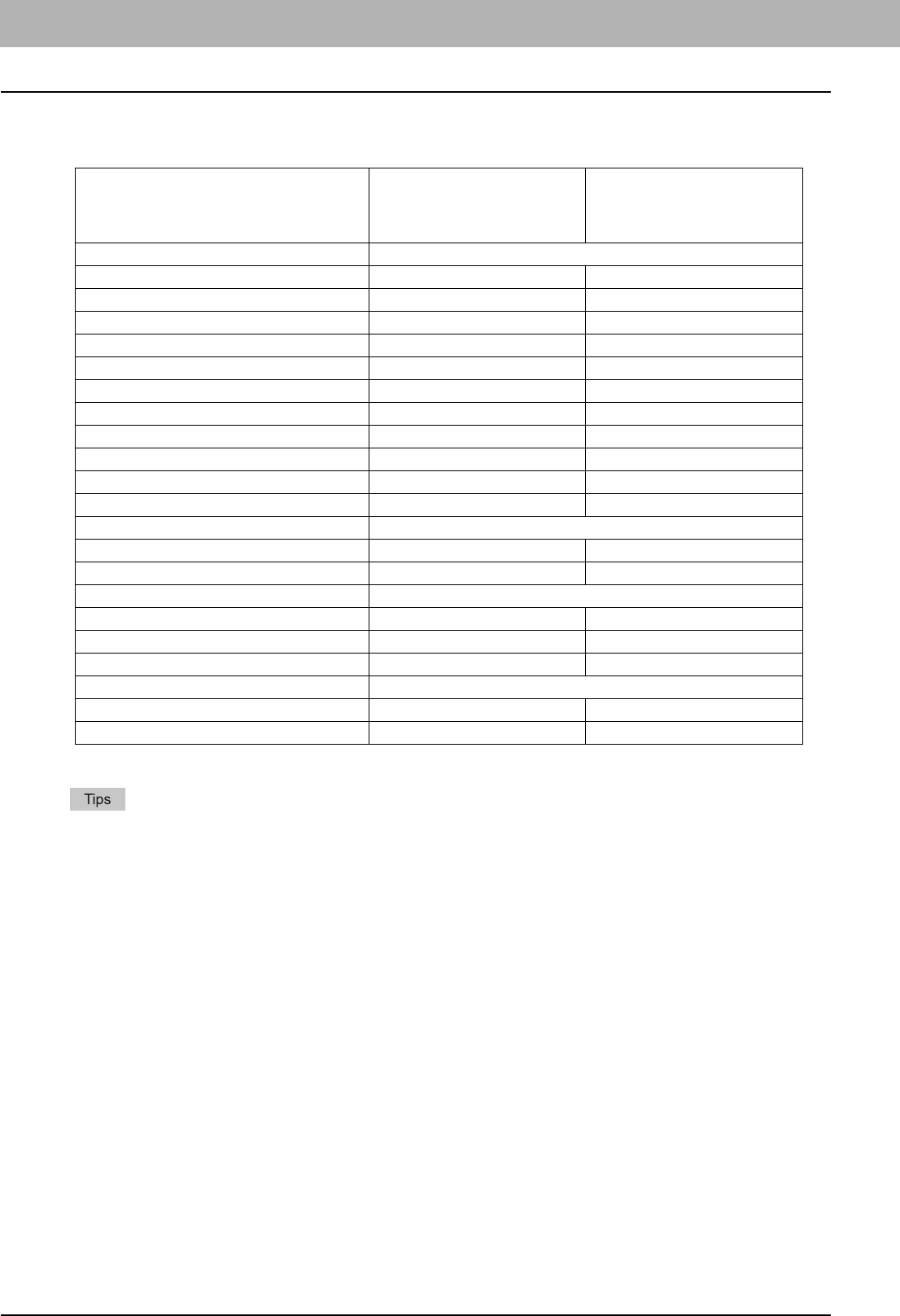
1 RESTRICTIONS
18 Software Included in the e-STUDIO Client Utilities CD-ROM
Software Included in the e-STUDIO Client Utilities CD-ROM
The e-STUDIO Client Utilities CD-ROM contains the drivers and utilities listed below.
However, some of them are unavailable when the controller is connected to the equipment.
Yes: Available, No: Unavailable
y For instructions on how to install the software shown above, refer to the Software Installation Guide.
y For details on the Remote Scan driver, refer to the Operator’s Manual for Remote Scan Driver.
y For details on the WIA driver, refer to the Scanning Guide.
y For details on the TWAIN driver and File Downloader, refer to the Operator’s Manual for TWAIN Driver/File
Downloader.
y For details on the e-Filing Backup/Restore Utility, refer to the Operator’s Manual for Backup/Restore Utility.
e-STUDIO4520C series/
e-STUDIO6530C series
e-STUDIO machine with
the controller or
e-STUDIO4520C Pro series/
e-STUDIO6530C Pro series
Client software for the print functions
PCL 6 printer driver Yes No
PS3 printer driver Yes No
XPS printer driver Yes No
PPD file for Macintosh Yes No
AIX filter Yes No
HP-UX filter Yes No
Linux filter Yes No
Open UNIX filter Yes No
Solaris filter Yes No
CUPS Yes No
NDPS Gateway Yes No
Client software for scanning functions
Remote Scan driver Yes Yes
WIA driver Yes Yes
Client software for the e-Filing functions
TWAIN driver Yes Yes
File Downloader Yes Yes
e-Filing Backup/Restore Utility Yes Yes
Client software for the network fax functions
N/W-Fax driver Yes No
AddressBook Viewer Yes No


















