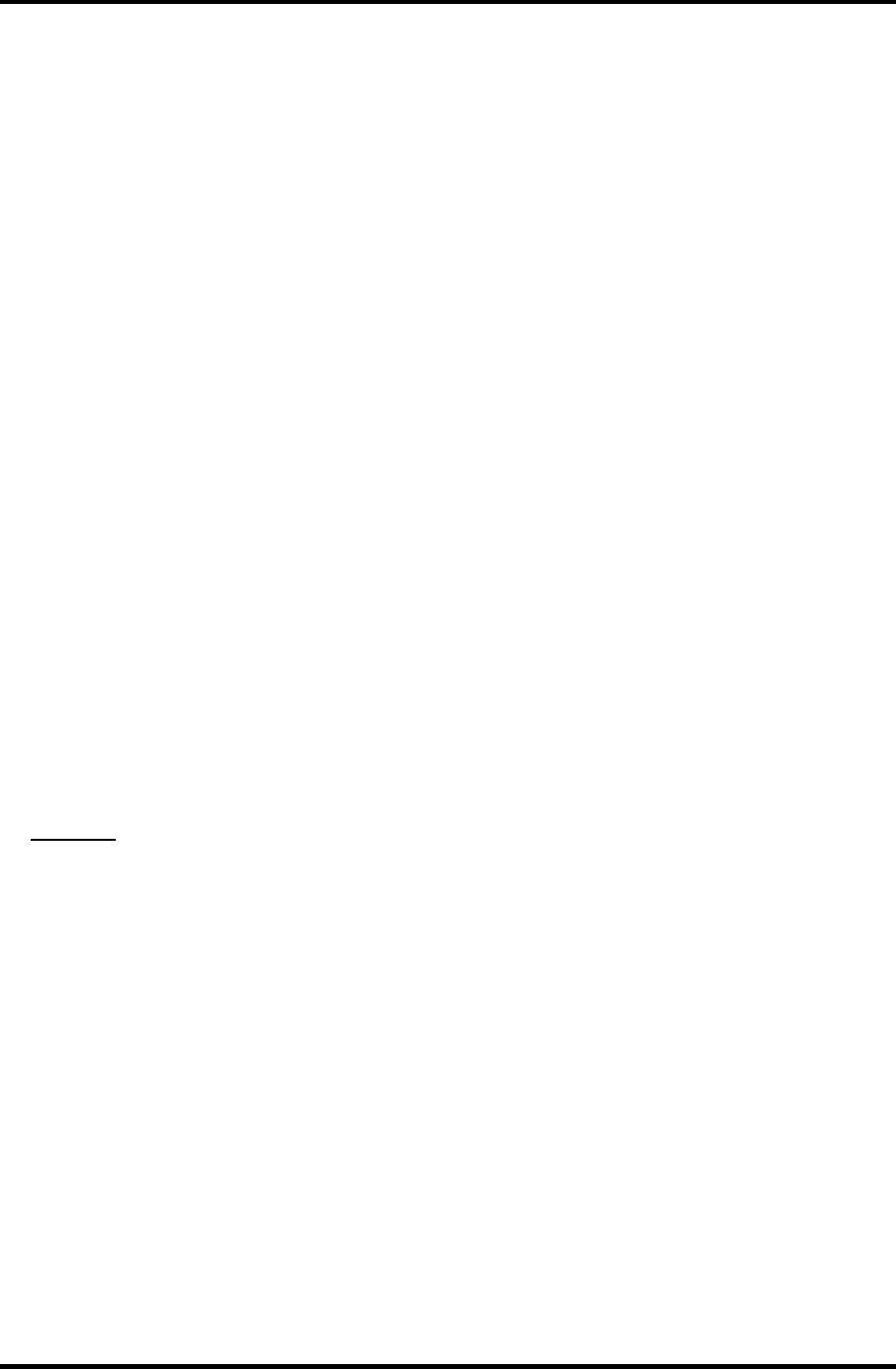
1 Hardware Overview 1.1 Features
1-2 [CONFIDENTIAL] Satellite Pro S300, TECRA A10/S10/P10 Maintenance Manual (960-684)
HDD
The computer has a 2.5-inch SATA HDD. The following capacities are available.
•
•
•
•
80/120/160/200/250 GB
SSD
Some models are equipped with a "Solid State Drive (SSD)" instead of a hard disk drive.
64GB,128GB
USB FDD
A 3.5-inch USB FDD accommodates 2HD (1.44MB) or 2DD (720KB) disks.
Optical Drive
A DVD-ROM drive, DVD-ROM&CD-R/RW drive or DVD Super Multi drive (double
layer) can be installed.
Display
The PC comes in with one of the following two types:
15.4” WXGA-TFT color display, resolution 1,280×800
15.4” WXGA+TFT color display, resolution 1,680×1050
Interface
To external monitor via - RGB connector
Keyboard
An-easy-to-use 85(US)/87(UK)-key keyboard provides a numeric keypad overlay for fast
numeric data entry or for cursor and page control. The keyboard also includes two keys
that have special functions in Microsoft
®
Windows
®
Vista. It supports software that uses
a 101- or 102-key enhanced keyboard.
TOSHIBA Dual Pointing Device
The TOSHIBA Dual Pointing Device consists of Touch Pad and AccuPoint. The touch
pad and control buttons enable control of the on-screen pointer and scrolling of windows.
The pointer control stick and AccuPoint enables convenient control of the cursor.


















