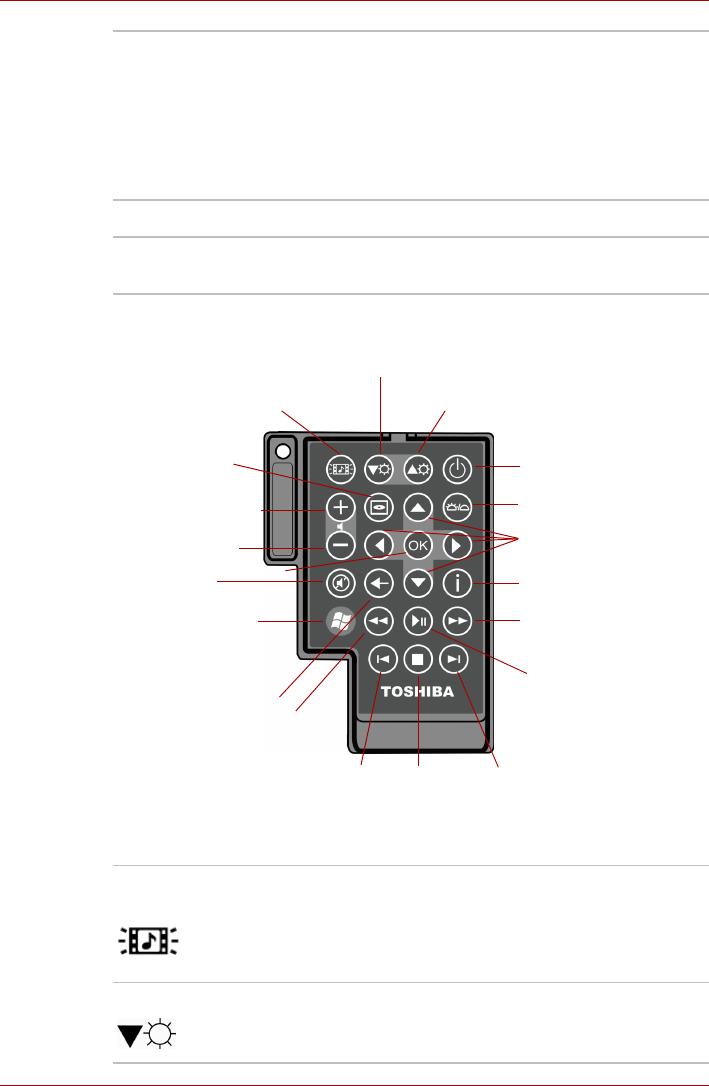
User’s Manual 2-21
The Grand Tour
Slim size remote controller
Figure 2-11 Slim size remote controller
Numbers Allows you to select a channel or chapter
number while CD/DVD replay.
Numbers, letters or symbols can be entered.
To select a channel or chapter number of two or
more digits, press the buttons sequentially. For
example, press the “1” button and then the “0”
button to select the number 10.
CLEAR Deletes entered numbers, letters or symbols.
ENTER The OK button on the remote controller has the
same functions.
CD/DVD/HD DVD
button
Press this button to launch an application
program that allows Windows Media Player /
TOSHIBA DVD PLAYER / TOSHIBA HD DVD
PLAYER. (HD DVD playback function is
provided with some models)
Brightness down
Decreases the computer’s display panel
brightness in individual steps.
PALY/PAUSE
POWER
CD/DVD/HD DVD BUTTON
STOP
FAST FORWARD
SKIP
MORE INFORMATION
START
OK
M
UTE
REWIND
REPLAY
BACK
ARROWS
DVD MENU
VOLUME +
V
OLUME -
LCD
BRIGHTNESS DOWN
LCD BRIGHTNESS UP
LED ON/OFF


















