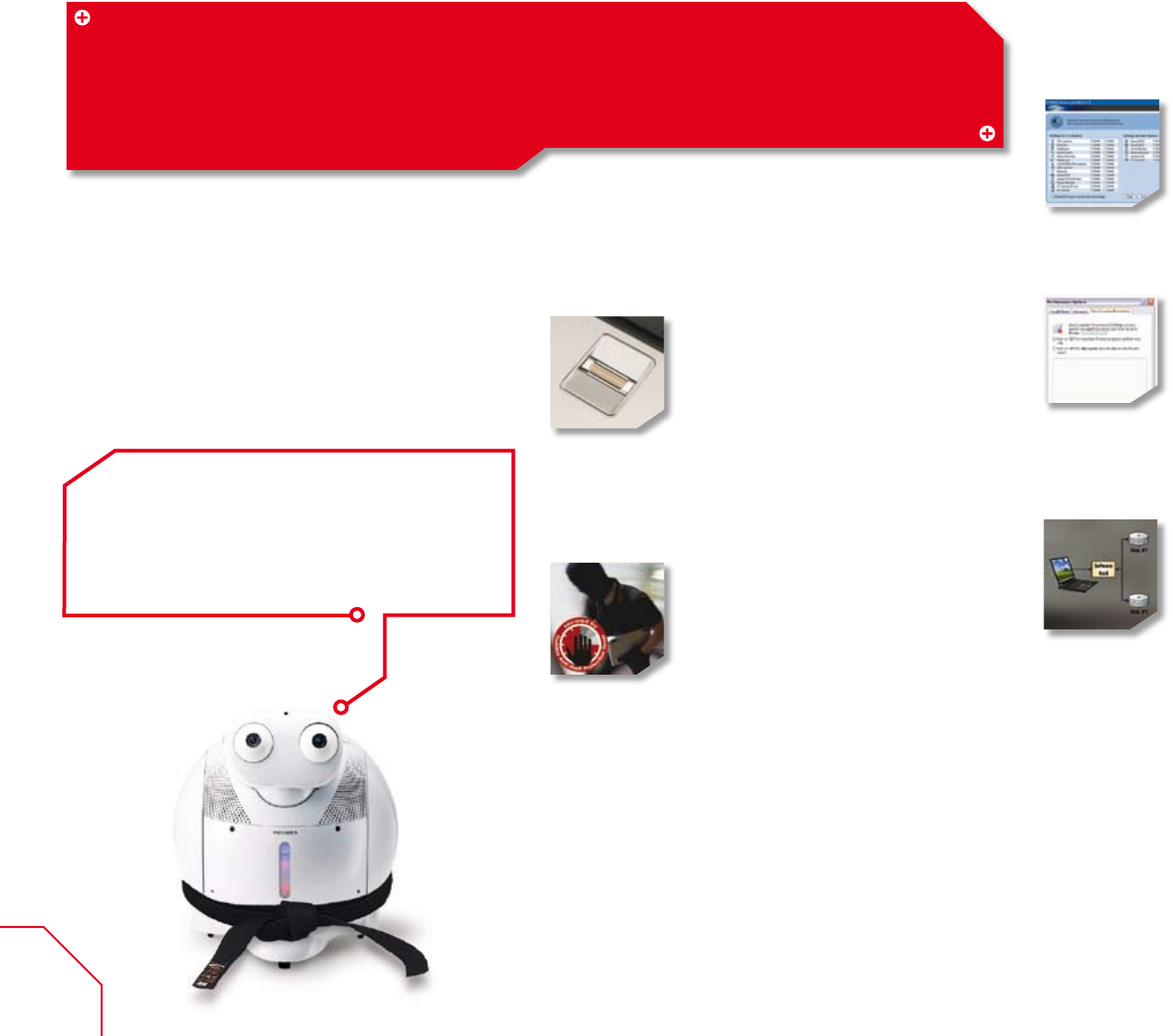
12
The Fingerprint Scanner
Imagine a small scanner built into the
keyboard of a Notebook. Skim your
fingertip across it and the scanner reads
the sub-surface pattern (no worries about
cuts and calluses). Then it checks your print against the stored
scan and gives you access to your Notebook. It’s simple. It’s
very secure. And it can replace multiple passwords,
simultaneously eliminating headaches.
Toshiba Anti-Theft Timer
Unfortunately, Notebooks are high value
targets for thieves. Toshiba has developed a
new system that lets you set up a timer-
activated password that will prevent system
access in the event of theft. This acts as a deterrent by making
a Notebook inaccessible – and therefore worthless -– to
unauthorised users. It also makes sure no one gets access to
your data.
Trusted Platform Module (TPM)
TPM is like a security box on your Notebook’s motherboard.
It’s a dedicated chip that protects highly confidential
information (passwords, bank account details, pending
patents, that sort of thing). TPM lets you create a Personal
Secure Drive that can hold up to 2GB at a higher level of
security than standard encryption. TPM is regarded as a
state-of-the-art solution because it uses both software and
hardware to achieve a very high level of security.
Toshiba Device Access Control
The Device Access Control software
allows you to restrict access to a dozen
or more specific devices and interfaces.
For instance, you can block access to the
hard disk or the network, preventing data theft or
unauthorised copying of files.
XD-Bit
The threat of attack by worms and viruses
is real and omnipresent. Execute Disable
Bit (XD-Bit) prevents buffer overflow virus
attacks by enabling the Notebook’s
processor to distinguish between bits of code that should
be executed and ones that pose a threat to the system,
which it blocks. Neat.
Toshiba RAID
Toshiba has introduced Notebooks with a
method for mirroring data on multiple hard
disk drives – a system until recently confined
to servers. Toshiba’s RAID (Redundant Array
of Independent Disks) system automatically backs up the data
from the primary HDD onto a secondary HDD. If the primary drive
fails or data on it becomes corrupt, the system automatically
reads from the second drive.
Wireless Key Log-on
This simple system uses a Bluetooth
®
phone to provide secure
log-on to your Notebook. Once you set up the link,
the Notebook is automatically locked when the phone is out
of range. In the unfortunate event that you lose your phone,
you can still gain access to your Notebook via your normal
password protected channels.
To become proficient in self-defence,
study karate, judo, kendo and Toshiba.
EasyGuard
™
Secure: Notebooks with a
black belt in self-defence.
Once a Notebook’s been in use for a while, the value of the information on it dwarfs
the initial cost of the device. So protecting data from damage, theft or unauthorised
access is a prime concern. EasyGuard
™
Secure includes a range of systems and devices
to do this.


















