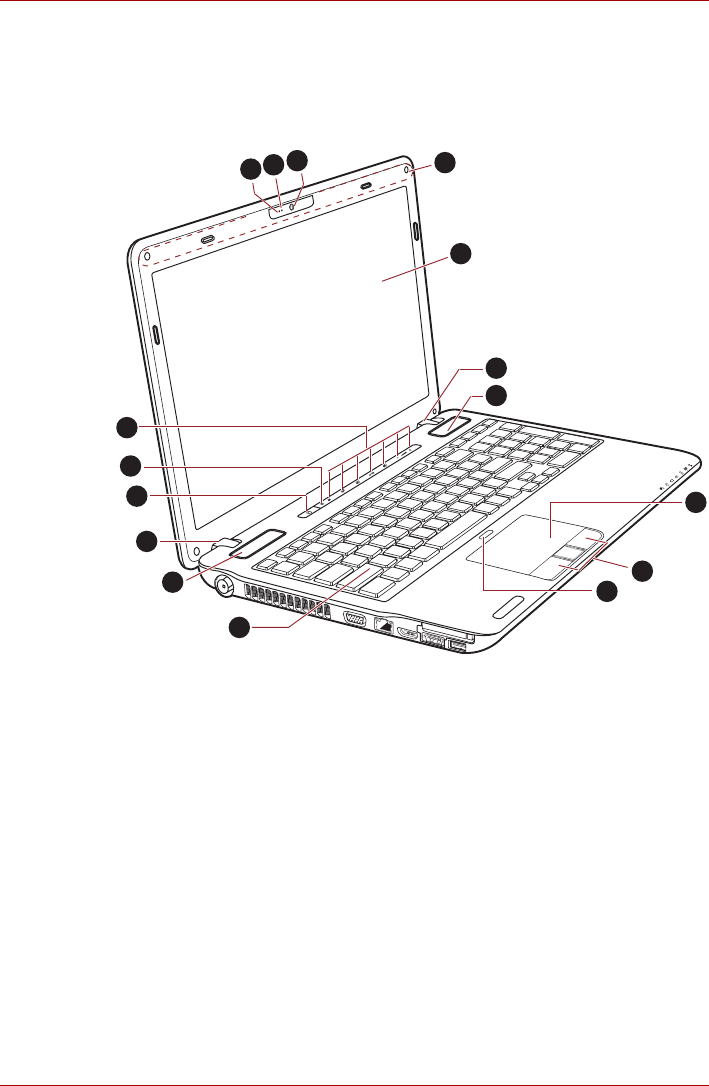
User’s Manual 2-7
Satellite A660/A660D, Satellite A665/A665D
Front with the display open
This section shows the computer with the display panel open. In order to
open the display, lift the display panel up and position it at a comfortable
viewing angle for you.
Figure 2-6 The front of the computer with the display panel open
1
2
3
4
5
6
7
9
10
11
12
8
7
6
13
14
1. Web Camera*
2. Web Camera LED*
3. Microphone*
4. Wireless LAN and Wireless WAN antennas
(not shown)*
5. Display screen
6. Display hinges
7. Stereo speakers
8. Keyboard
* Provided with some models.
Product appearance depends on the model
you purchased.
9. Touch Pad
10. Touch Pad control buttons
11. Touch Pad Enable/Disable button
12. Power button
13. Ambient Light Sensor*
14. Function buttons


















