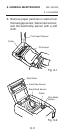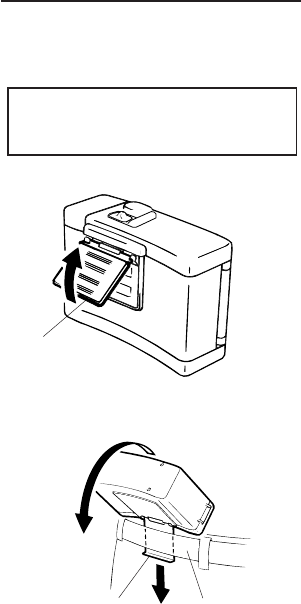
6- 1
EM1-33043D
6. SECURING THE PRINTER TO
YOUR WAIST
6. SECURING THE PRINTER TO YOUR WAIST
6.
SECURING THE PRINTER
TO YOUR WAIST
CAUTION:
Care should be taken not to drop the
printer when securing it to your waist.
1) Lift the belt holder.
Fig. 6-1
2) Insert the belt holder into your belt and
lower the printer to secure it to your
waist.
Belt
Belt Holder
Fig. 6-2
Belt Holder