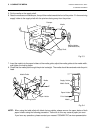E5-2
5. LOADING THE MEDIA
ENGLISH VERSION EO1-33007
5. LOADING THE MEDIA
5. Put the media on the supply shaft.
6. Pass the media around the damper, then pull the media towards the front of the printer. Fix the remaining
supply holder to the supply shaft with the pinchers facing away from the printer.
7. Insert the media into the paper holders of the media guide, adjust the media guides to the media width,
and tighten the locking screw.
8. Check that the media path through the printer is straight. The media should be centered under the print
head.
NOTE: When using the label rolled with labels facing outside, please remove the upper plates of both
paper holders using the following procedure. Failure to do this may cause a paper jam error.
If you have any questions, please contact your nearest TOSHIBA TEC service representative.
Fig. 5-3
Damper
Fig. 5-4
Media
Supply Holder
(FMHD0005502)
Supply Shaft
Media
Paper Holder
Locking Screw
Media Guide
Media Guide
Supply Holder
Paper Holder
Print Head
Media