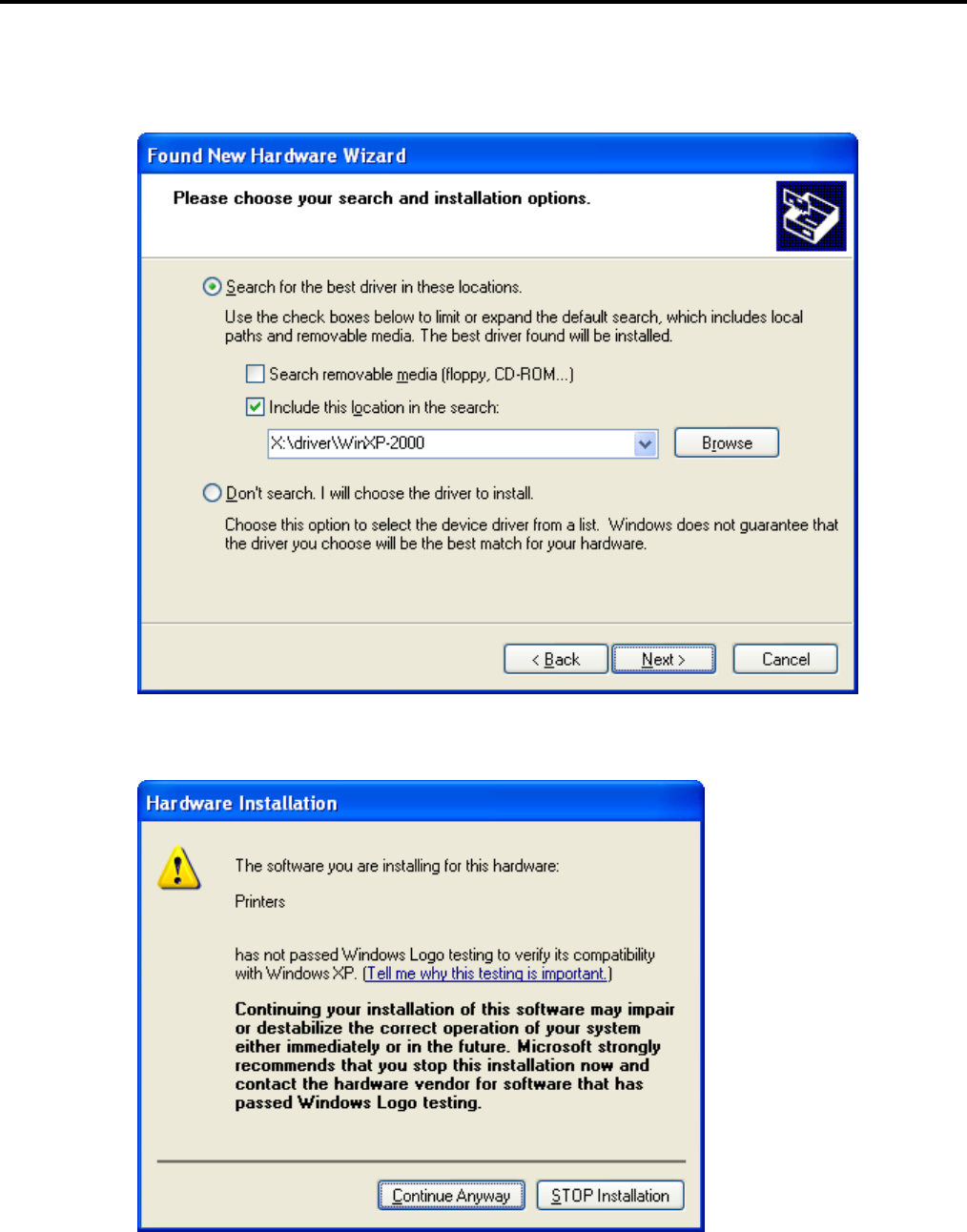
2. PRINTER SETUP
ENGLISH VERSION EO1-33048
2.8 Installing the Printer Drivers
E2-41
(6) Select “Search for the best driver in these locations”.
Mark the “Include this location in the search” checkbox, then click on the [Browse] button.
Specify the “\driver\WinXP-2000” folder in the CD-ROM, then click on the [Next] button.
(7) When the dialog box below is displayed, click on the [Continue Anyway] button.


















