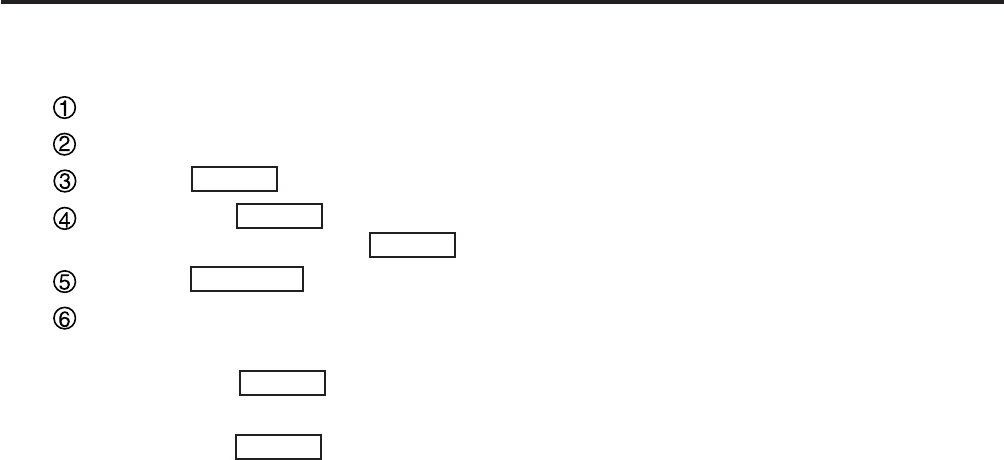
11-7
11. GENERAL MAINTENANCE
EM1-33039E
11.5 THRESHOLD SETTING
■Threshold setting procedure (For firmware version 1.3 or earlier)
Turn the power on.
Load the Pre-printed label. (Any position)
Press the PAUSE key once.
Hold down the PAUSE key for more than 3 seconds and it will begin to feed. After it has fed
2 labels release or more the PAUSE key.
Press the RESTART key for ON LINE mode.
Threshold setting is now completed.
NOTES: 1. If the
PAUSE
key is not held down for more than 3 seconds in PAUSE mode the
threshold will not be set.
2. If the
PAUSE
key is released before 2 labels have been issued the setting may not
be correct and will have to be re-set.


















