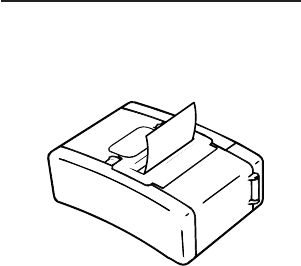
5- 3
EM1-33043D
5. LOADING THE MEDIA
5. LOADING THE MEDIA
3. Turn on the printer and press the
REPRINT button. The printer will
align the print start position for the
label. When using receipts, the
printer will feed for 20 mm.
2. Close the media cover completely.
Make sure that the media cover
release catches snap back into
position.
Fig. 5-4


















