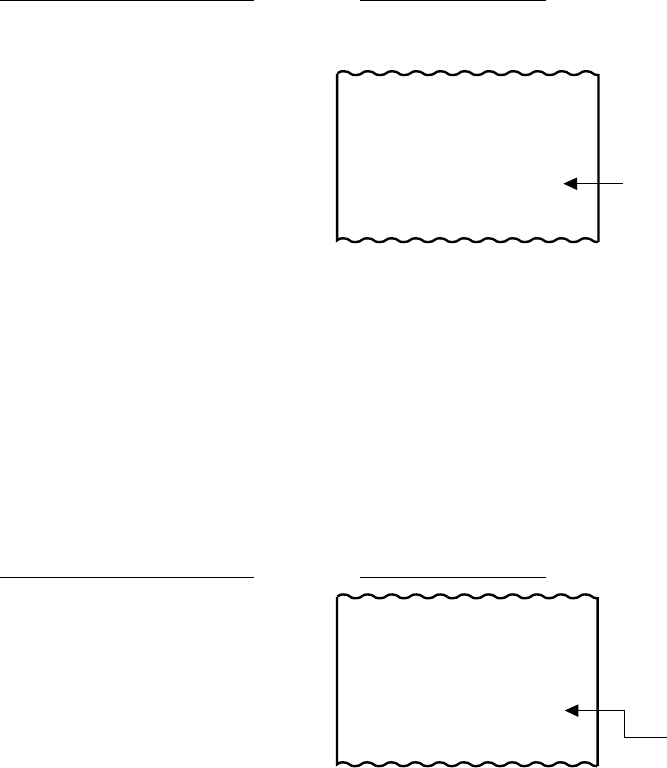
– 69 –
EO1-11113
Selective Itemizer Functions and Applications
The “Selective Itemizer” is a temporary total memory for each sale and is activated separately from the Main
Itemizer (i.e. sale total memory). If certain Department or PLU items are programmed with the SI (selective
itemizer) “net” status, the Selective Itemizer will function to add up amounts of the SI-net status items in
registering the items, while the Main Itemizer will function to add up all the items in the sale. Thus, near the
sale finalization, the operator may read the SI content by depressing the [SI/TL] key.
A preset % rate may be programmed for each of SI1 and SI2 (on the preceding page), and whether the
calculated amount will add to, subtract from, or non-affect the sale total is a selective option. Whether the
amount resulted by depressing the [Sl/TL] key will print or non-print is another selective option.
The applications of this function may vary from store to store. Some stores may use it for counting the service
stamps to be issued to the customers according to the sale amount of service-stampable items. In this case,
the option “SI Total Non-affects Sale Total” should be selected, and a preset % rate, 1% for example, may
be set to issue one service stamp for every $1.00. Thus the number of stamps to be issued to the customer
is displayed (and printed if so programmed) as a result of calculation with the preset % rate, but the resulted
value (the number of stamps in this case) will not affect the sale total.
Example 1) With option “SI Total Non-affects Sale Total”:
Key Operation in REG Mode Receipt/Journal Print
100 [DEPT 1] (SI-net)
150 [DEPT 2] (non-SI)
200 [DEPT 3] (SI-net)
[SI/TL] (1% is preset)
[AT/TL]
Dept.1 and Dept. 3 are programmed with SI-net-status. On depressing [SI/TL], “0.03” (which is 1
% of total amount of Dept. 1 “1.00” + Dept. 3 “2.00”) is displayed and printed, and 3 stamps are to
be issued to the customer in this case.
The sale total “4.50” is not affected by the SI calculation.
Other stores may use it for calculating the discount amount for certain sales items during a special discount
sales period by presetting the discount % rate on the SI and programming SI-net status to certain
Departments and PLUs which are subject to the special discount.
Example 2) With option “SI Special Discount”:
Key Operation in REG Mode Receipt/Journal Print
100 [DEPT 1] (SI-net)
150 [DEPT 2] (non-SI)
200 [DEPT 3] (SI-net)
[SI/TL] (10% is preset)
[AT/TL]
On depressing [SI/TL], “-0.30” (which is 10% discount from the total amount of Dept.1 + Dept. 3 items)
is displayed and printed, and that amount is subtracted from the sale total. (4.50 - 0.30 = 4.20)
"S": SI-net Symbol
Number of stamps to
be issued.
Discount Amount
resulted by SI %
D P 01 1.00 S
D P 02 1.50
D P 03 2.00 S
SI TL 0.03
CASH 4 . 5 0
D P 01 1.00 S
D P 02 1.50
D P 03 2.00 S
SI TL -0.30
CASH 4 . 2 0


















