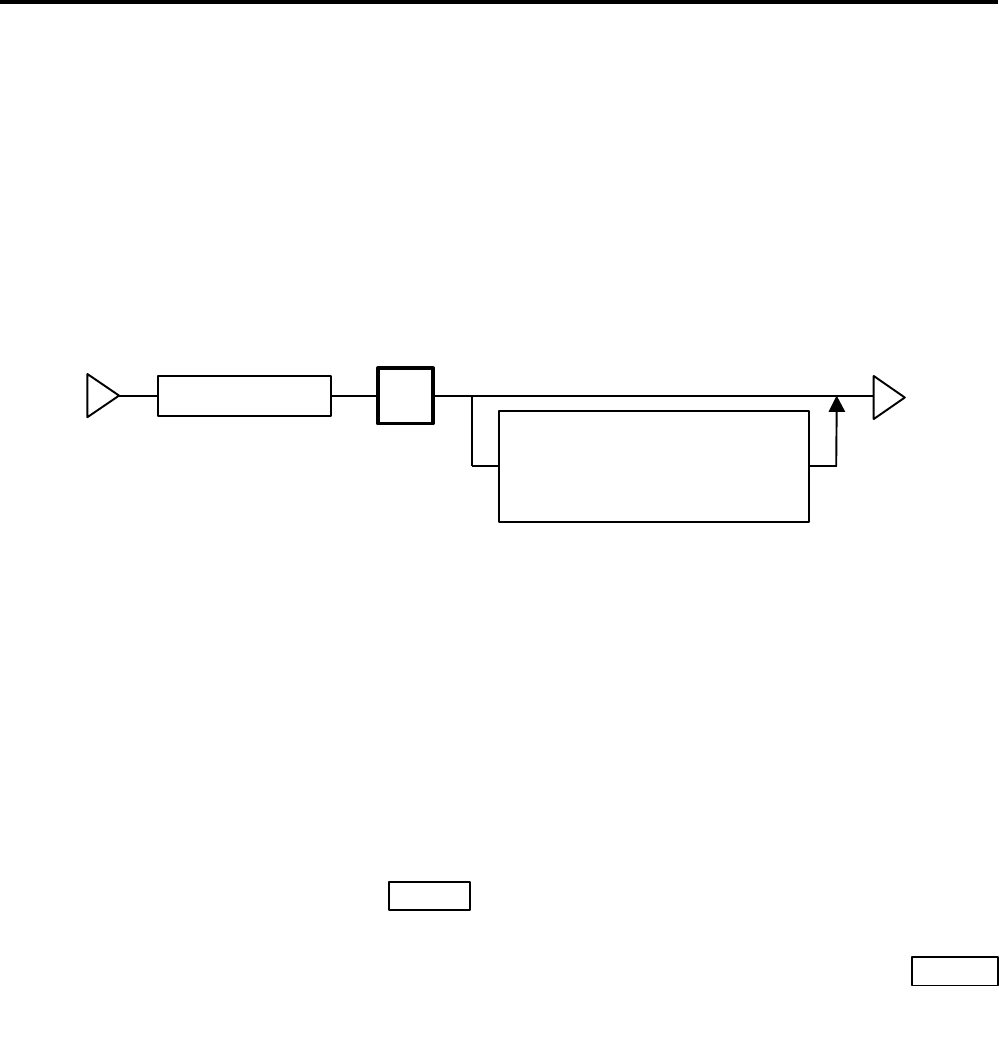
9. PROGRAMMING PROCEDURES
9.15 LON SYSTEM
9- 25
Data Transmission
The following data is down-line-loaded.
Page 1: (0). All (PLU+ING+NUTRI) Page 2: (0). SPEED KEY
(1). PLU (1). LOGO
(2). ING. (2). VENDOR
(3). NUTRITION (3). FREE FORMAT
(4). U. PRICE (4). ADDRESS
(5). DATE/TIME (5). INITIAL (#0 - #19)
(6). MESSAGE LINK (Message) (9). CHANGE PAGE
(7). LOCK SCALE (Check the LON cable)
(8). OPEN SCALE (Release the lock after checking the LON cable.)
(9). CHANGE PAGE
Enter a DLL data.
Release the printer from the
error.
0: CANCEL
1: RETRY
ENTER
n
p
NOTE: DLL is performed automatically in the following two ways. It is selectable by the
Initial Settings #0-6 and #0-7.
(1) LOCK SCALE method
Step 1: “LOCK SCALE” is sent. (*1)
Step 2: Selected data is sent. (*2)
Step 3: “OPEN SCALE” is sent.
*1: If an error occurs during step 1, the error terminal ID# is indicated.
Select “cancel”, “retry” or “continue” to release the terminal from an
error.
cancel: Quits the operation after sending “OPEN SCALE”
retry: Tries to send “LOCK SCALE” again.
continue: Ignores the error terminal and starts DLL.
*2: If an error occurs during step 2, the error terminal ID# is indicated.
Press the key to return to the DLL data selection menu.
(2) Background DLL
Step 1: Selected data is sent. (*3)
*3: If an error occurs, the error terminal ID# is indicated. Press the
key to return to the DLL data selection menu.
CLEAR
CLEAR


















