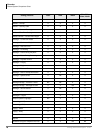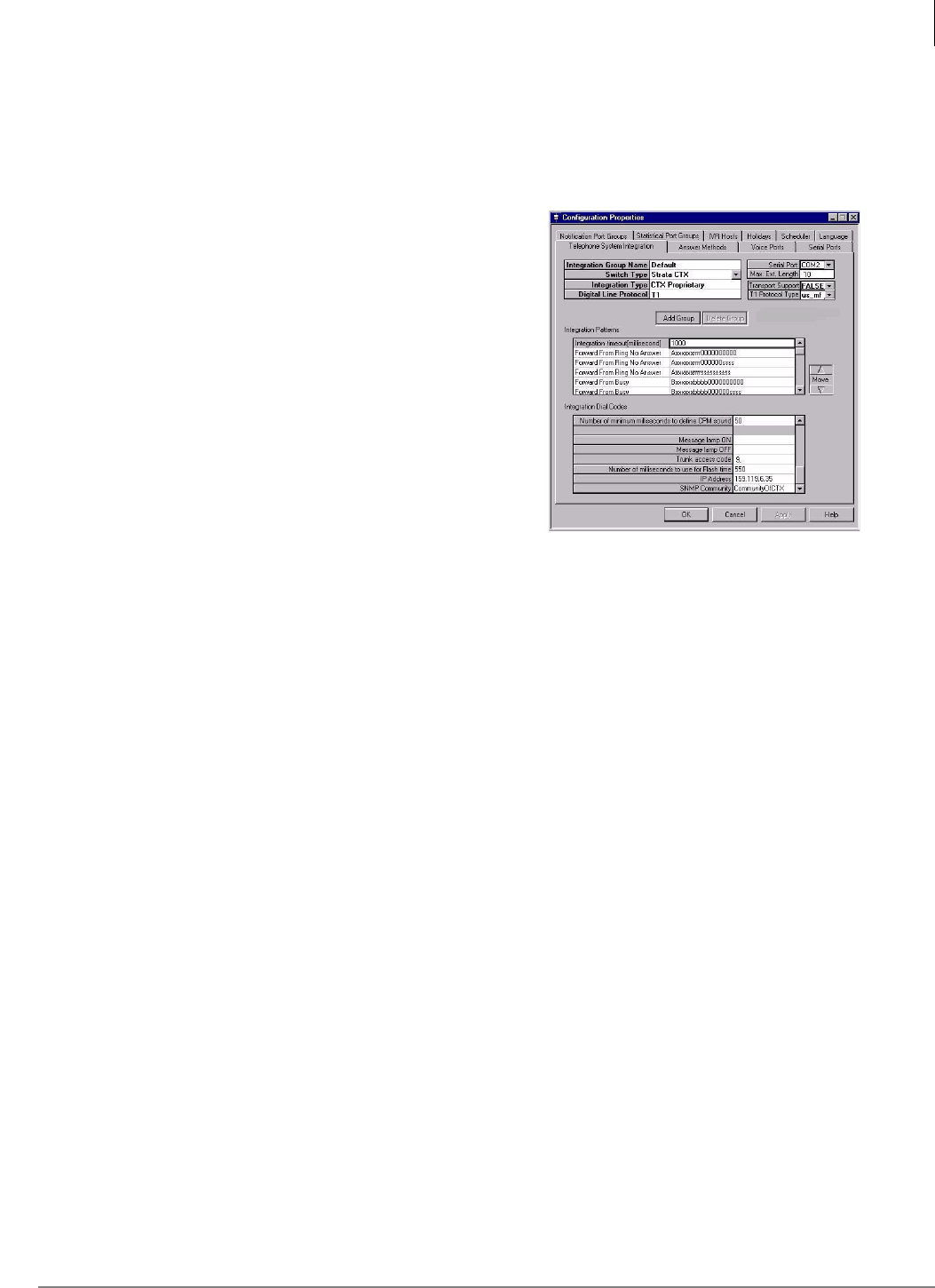
Overview
Stratagy ES System Software
Stratagy General Description 01/03 13
Stratagy ES Administration Software
The Stratagy ES Administration software program is preloaded on every system and is composed
of the administrative and configuration menus for the system. Operating software, voice prompts,
and database access utilities are all stored on the Stratagy ES’s hard drive.
The Stratagy ES Administration program uses a
Graphical User Interface (GUI) and is composed of the
Configuration Properties Menu (shown right) and other
administrative menus for the system.
The Configuration Properties drop-down menu consists
of 11 menu options—Telephone System Integration,
Answer Methods, Voice Ports, Serial Ports, Notification
Port Groups, Statistical Port Groups, IVR Hosts,
Holidays, Scheduler, Language, and System
Parameters. These screens serve as the basis for
configuring and programming the Stratagy ES basic
operating procedures.
Stratagy ES Administration software can also be
installed on a separate Windows XP/2000/ME/98 or
Windows NT computer for remote administration over
a network. Remote Access Service (RAS) capability enables administration via a modem
connection.
Stratagy ES Administration enables an Installer or System Administrator to:
• Enable and disable configuration and mailbox features
• Define and configure features
• View status of voice ports
• Define and generate system reports
• Define telephone system integration
• Program user mailboxes
Refer to the Stratagy Enterprise Server (ES) Installation and Maintenance Manual for more
details on administrative menus.
Configuration Wizard
The Configuration Wizard guides the Administrator through the Stratagy ES basic operation setup.
It includes:
• Configure the System Database – specifies telephone systems, sets up voice lines and
answering methods for Automated Attendant and designates holidays.
• Configure User Agents Database – creates Class of Service (COS) and user mailboxes.
The set of screens are user friendly and display automatically on the initial log in to the
Stratagy ES Administration software. If the user chooses to bypass the screens at log in, he/she can
always access the Configuration Wizard through the Configuration Menu.
pcANYWHERE
Note Applies to ES4, ES80, ES96, and ES96R.
Remote maintenance can be performed using the Symantec
pcANYWHERE software. This
software provides remote system support by Toshiba Authorized Dealer Technicians or Toshiba
Technical Support Engineers.
5415