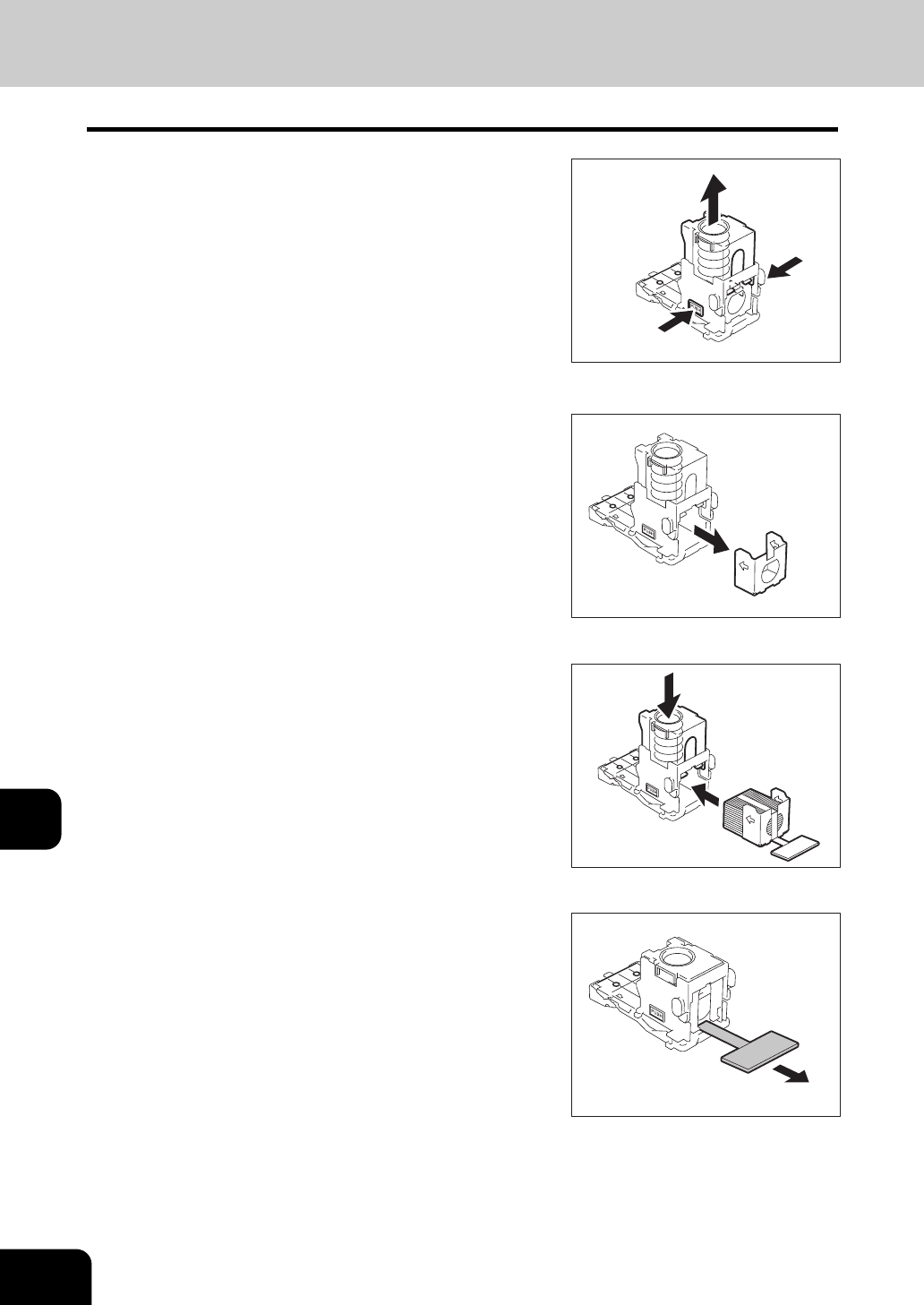
302
10.WHEN THIS MESSAGE APPEARS
1.“Check staple cartridge” (Cont.)
10
4
Take out the empty staple case.
• Push the buttons (marked PUSH) from both sides to release the
lock.
• Take out the empty staple case from the staple cartridge.
5
Push the new staple case into the staple
cartridge until it clicks.
6
Pull out the seal holding the staples.


















