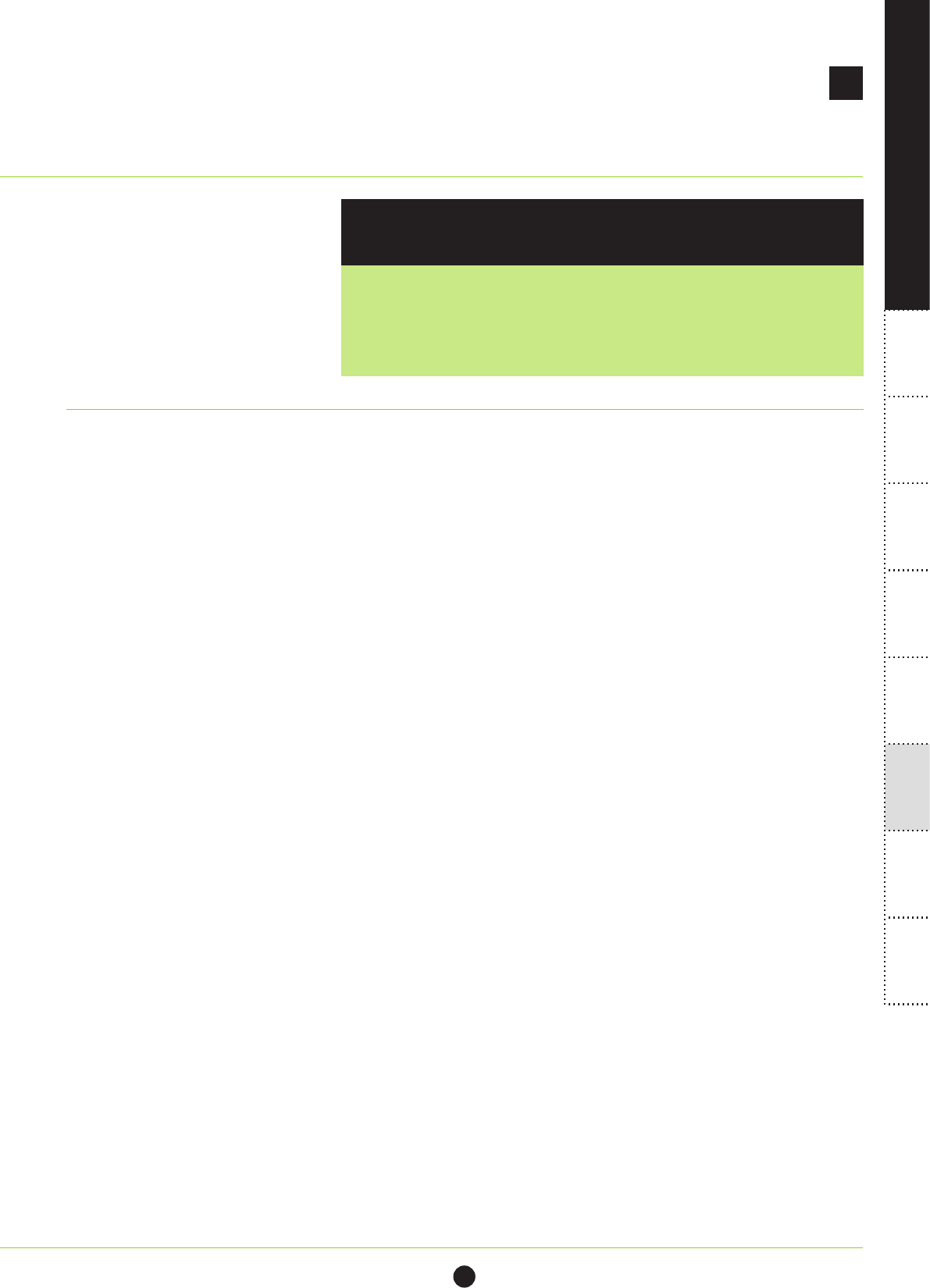
37
PURCHASE MOTIVATIONS
6
1
2
3
4
5
6
7
8
1
2
3
4
5
6
7
8
Proof Print/Proof Copy
The e-STUDIO232/282 come with two efficient and easy-to-use functions ideal for
large print or copy jobs consisting of many sets. For instance, the Proof Print allows
users to print out only one single set as a proof when printing more than one set of
documents. Users can then check this proof print and select whether they want to
print out the rest or quit printing to change the settings on the proof print job list. When
printing out the rest, users can change the number of printouts. In a similar way, when
selecting the Proof Copy function prior to final printing users can print out a single
copy for detecting and correcting any errors, including deleting, changing the number
of copies or used staples, and use image shift when necessary, before committing to
costly high-volume production. In comparison, the Proof Copy function allows for
more direct ways to correct errors than using the Proof Print function.
24. What about reducing misprints when dealing with
large copy/print volume?
We are handling large print/copy jobs, and worried that a tiny mistake in
the output can turn into costly disasters. What solution do you offer to help
prevent these errors and waste of resources?


















