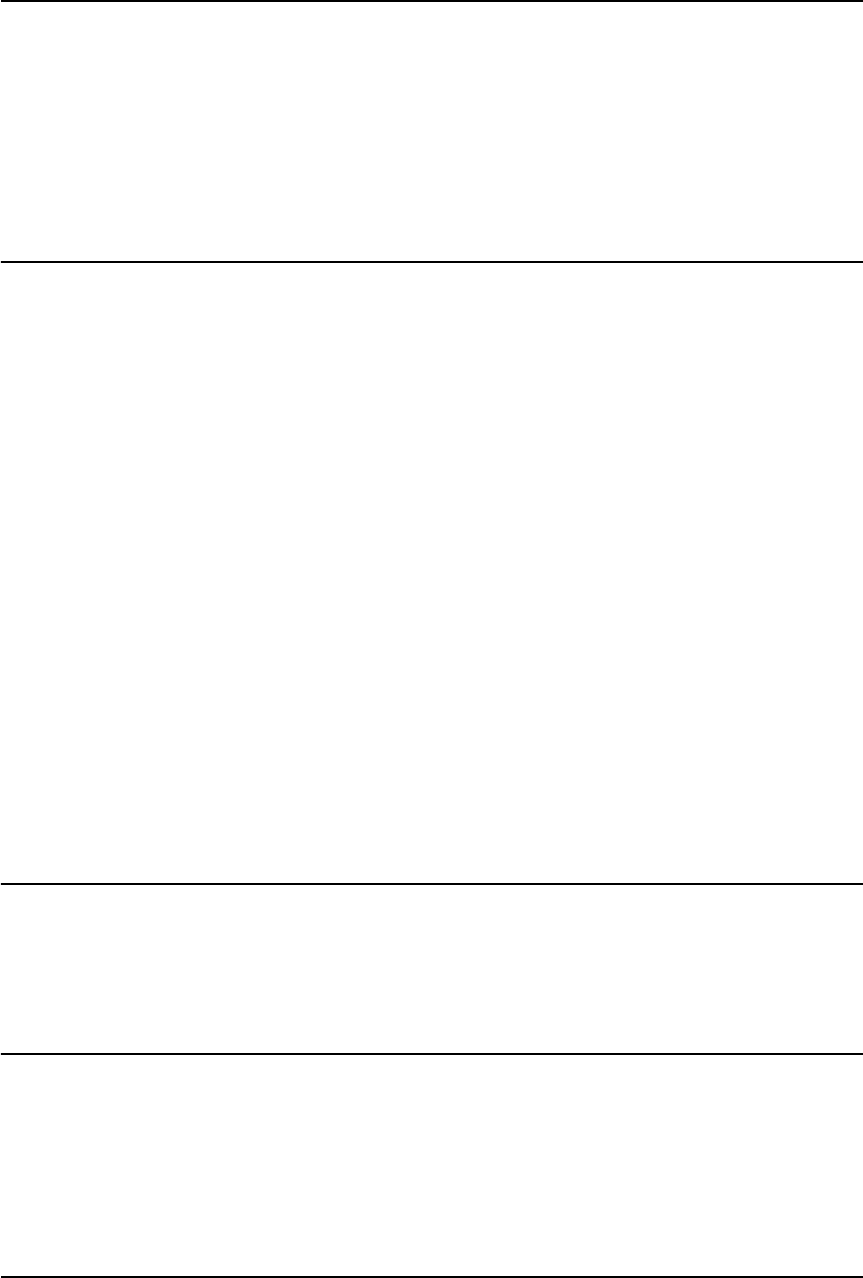
12 CONTENTS
Menu List Printing ....................................................................................167
ROM Version Display ...............................................................................168
Service Notification ..................................................................................169
Sending an Email ..................................................................................170
Setting Email addresses........................................................................171
Setting the customer information...........................................................172
Chapter 6 TROUBLESHOOTING
When This Message Appears..................................................................176
Paper Jams ...............................................................................................178
Checking position of paper jams ...........................................................178
When paper jams occur frequently........................................................179
When releasing jammed paper..............................................................179
Paper jams within Reversing Automatic Document Feeder (optional) /
Automatic Document Feeder (optional).................................................180
Paper jams on bypass tray....................................................................183
Paper jams within Automatic Duplexing Unit (optional).........................183
Paper jam behind transfer unit ..............................................................184
Paper jams within fuser unit ..................................................................186
Paper jams within Paper Feed Unit (optional).......................................187
Paper jams within Paper Feed Pedestal (optional) ...............................188
Replacing Toner Cartridge ......................................................................189
Before Calling Service Technician..........................................................196
General operation..................................................................................196
Toner-related items ...............................................................................197
Original/Copy paper-related items.........................................................198
Image trouble ........................................................................................199
Chapter 7 MAINTENANCE AND INSPECTION
Daily Inspection ........................................................................................202
Cleaning charger ...................................................................................203
Cleaning transfer charger......................................................................204
Chapter 8 SPECIFICATIONS AND OPTIONS
e-STUDIO167/207/237 Specifications .....................................................208
Continuous copying speed ....................................................................209
Specifications of Options ........................................................................210
Packing List ..............................................................................................212
Copying Function Combination Matrix ..................................................213


















