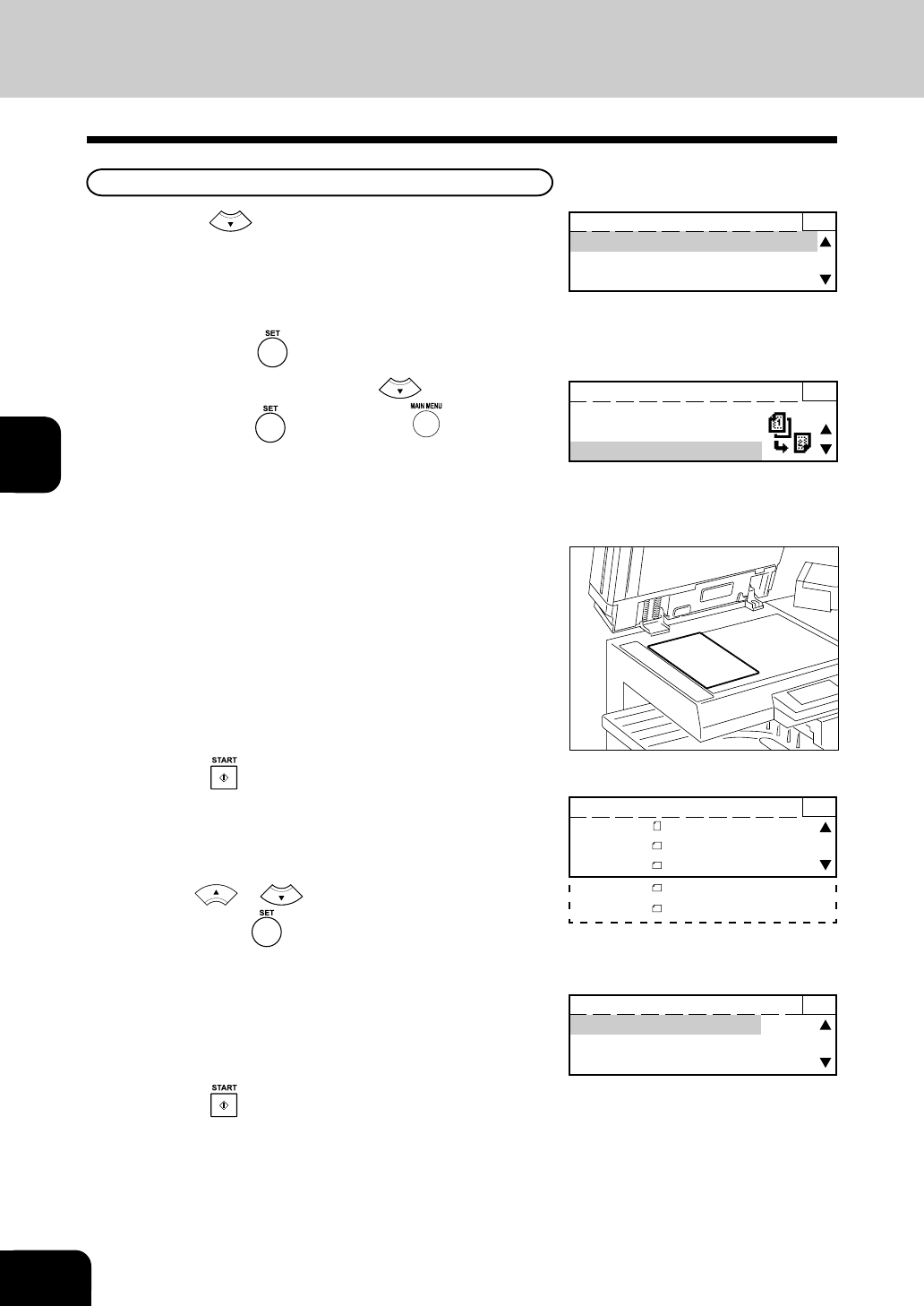
1
2
3
4
5
6
7
9
10
11
12
8
4-6
EDIT MENU
When Placing the Original on the Glass
1
Press the key on the control panel while in the
initial screen for copying. The “EDIT MENU” screen
appears.
2
Confirm that “DUPLEX” is highlighted on the screen.
Then press the key.
3
Select “1 > 2” by pressing the key.
Then press the key. Press the key to return
to the initial screen for copying.
4
Select the desired paper cassette, image density,
reproduction ratio and copy quantity.
5
Place the first page of the originals (first side) on
the glass.
6
Press the key.
• For the e-STUDIO16, when the automatic paper selection
(APS) mode or automatic magnification selection (AMS) is
selected, a message appears prompting you to specify the
size of the original that you would like to copy.
Use the
or key to specify the size of the original.
Then press the
key. The copier will start scanning the
original.
7
Place the next original (second side) on the glass.
8
Press the key.
READY 1
DUPLEX :1 > 1
DUAL TYPE :OFF
IMAGE SHIFT :OFF
1. DUPLEX COPYING (Cont.)
Next original? 1
YES
NO
DUPLEX 1
Original > Copy
1 > 1
1 > 2
Select original size 1
A4
A3
A4-R
A5-R
B4


















