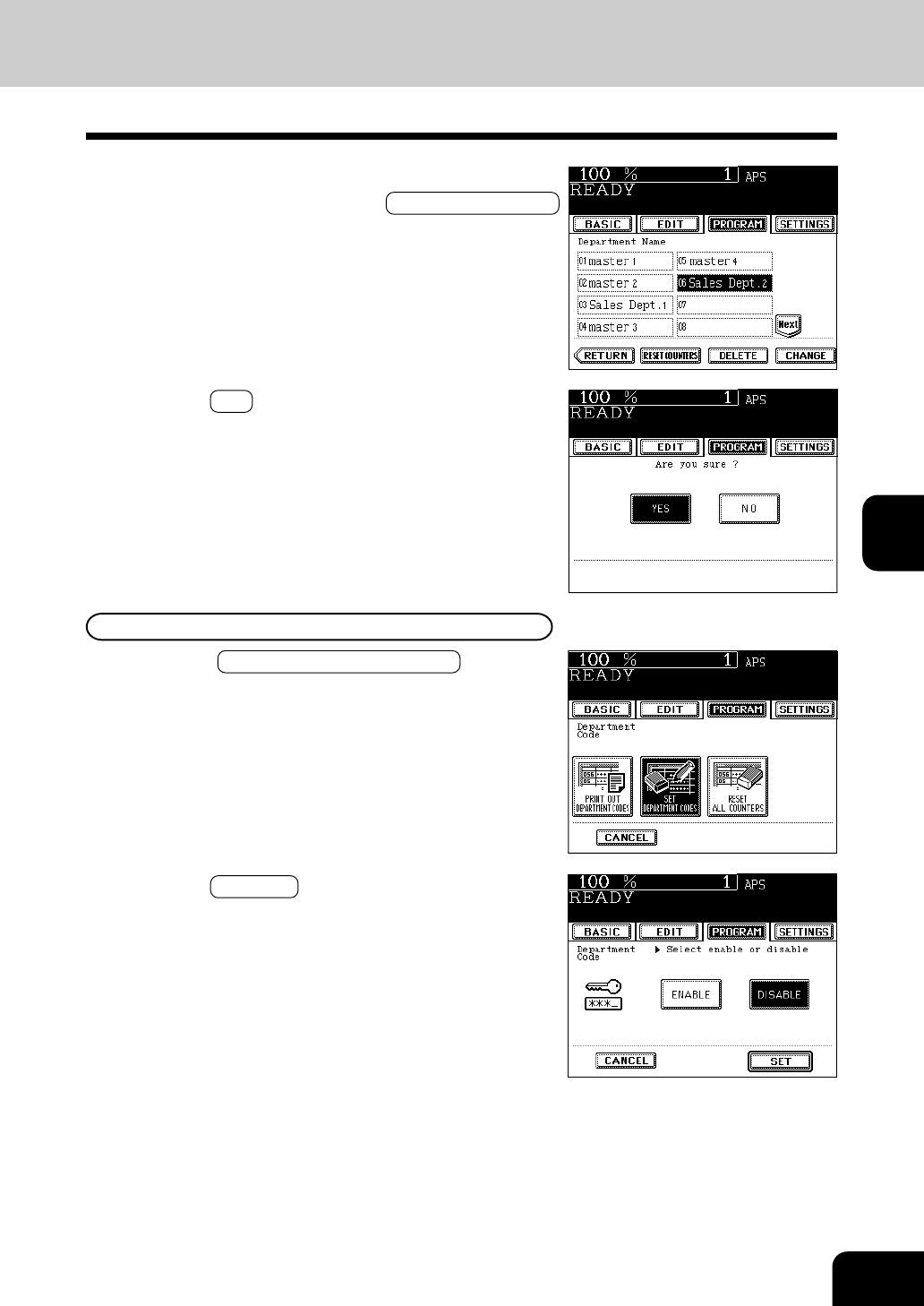
1
2
3
4
5
6
7
8
9
10
11
12
5-23
3
Select the department number where you want to
clear the counter, and press the RESET COUNTERS
key.
4
Press the YES key.
2
Press the DISABLE key.
• If you have pressed this key, you have to register the master
code again.
Disabling the Department Codes
1
Press the SET DEPARTMENT CODES key in the
department code menu.


















