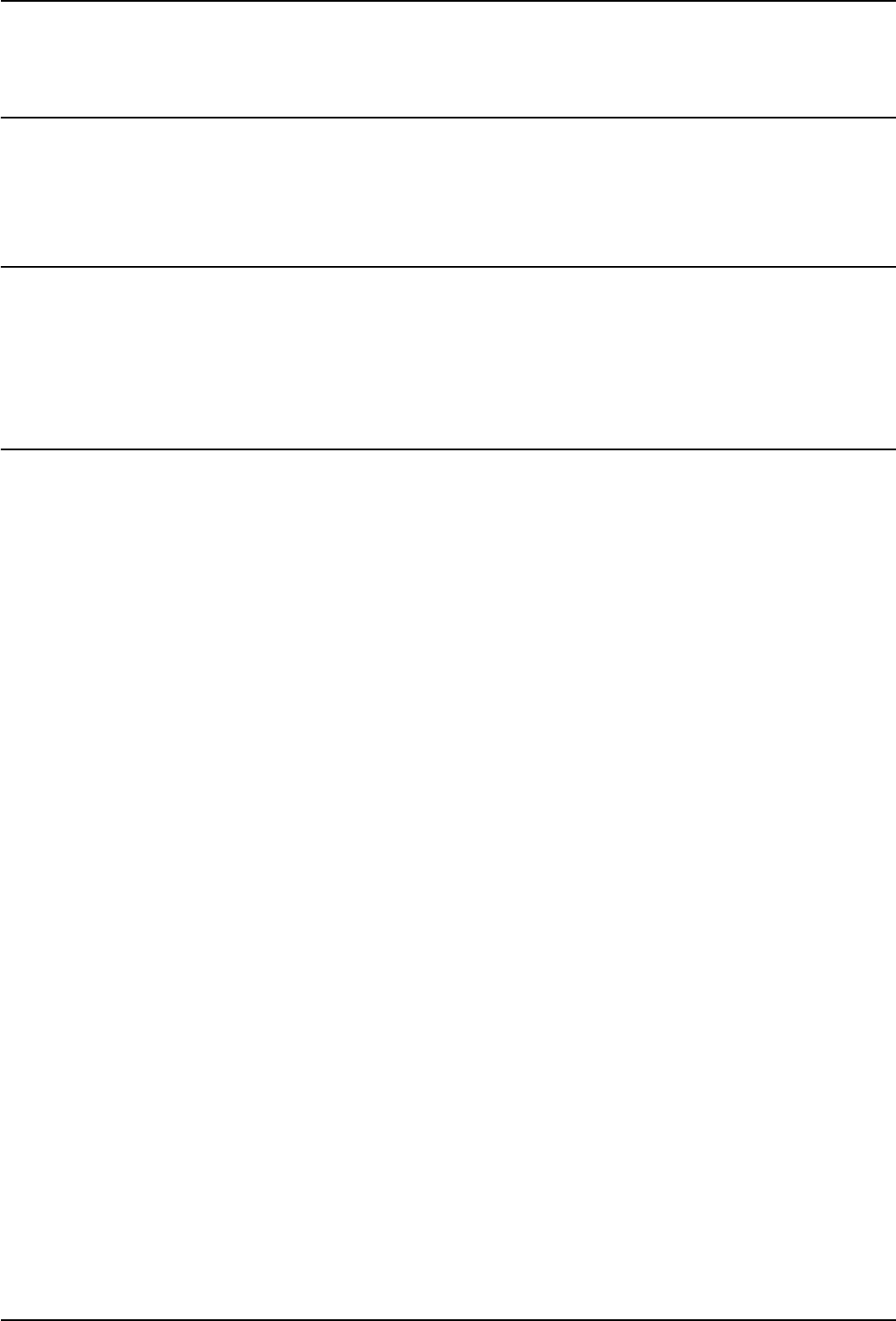
CONTENTS 3
CONTENTS
Preface....................................................................................................................................... 1
How to read this manual........................................................................................................ 1
Chapter 1 THE HIGH SECURITY MODE
Precautions on Using the High Security Mode...................................................................... 6
Confirmation of the mode ...................................................................................................... 6
Operational conditions........................................................................................................... 7
Chapter 2 UNIQUE FUNCTIONS
Temporary Password ............................................................................................................. 10
Conditions when a temporary password is used................................................................. 10
Operation by a user when a temporary password is used .................................................. 10
HOLD (FAX)............................................................................................................................. 11
Chapter 3 THE INITIAL VALUES
Precautions on the Initial Values .......................................................................................... 14
Logging in............................................................................................................................ 14
Initial value list ..................................................................................................................... 15


















