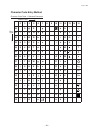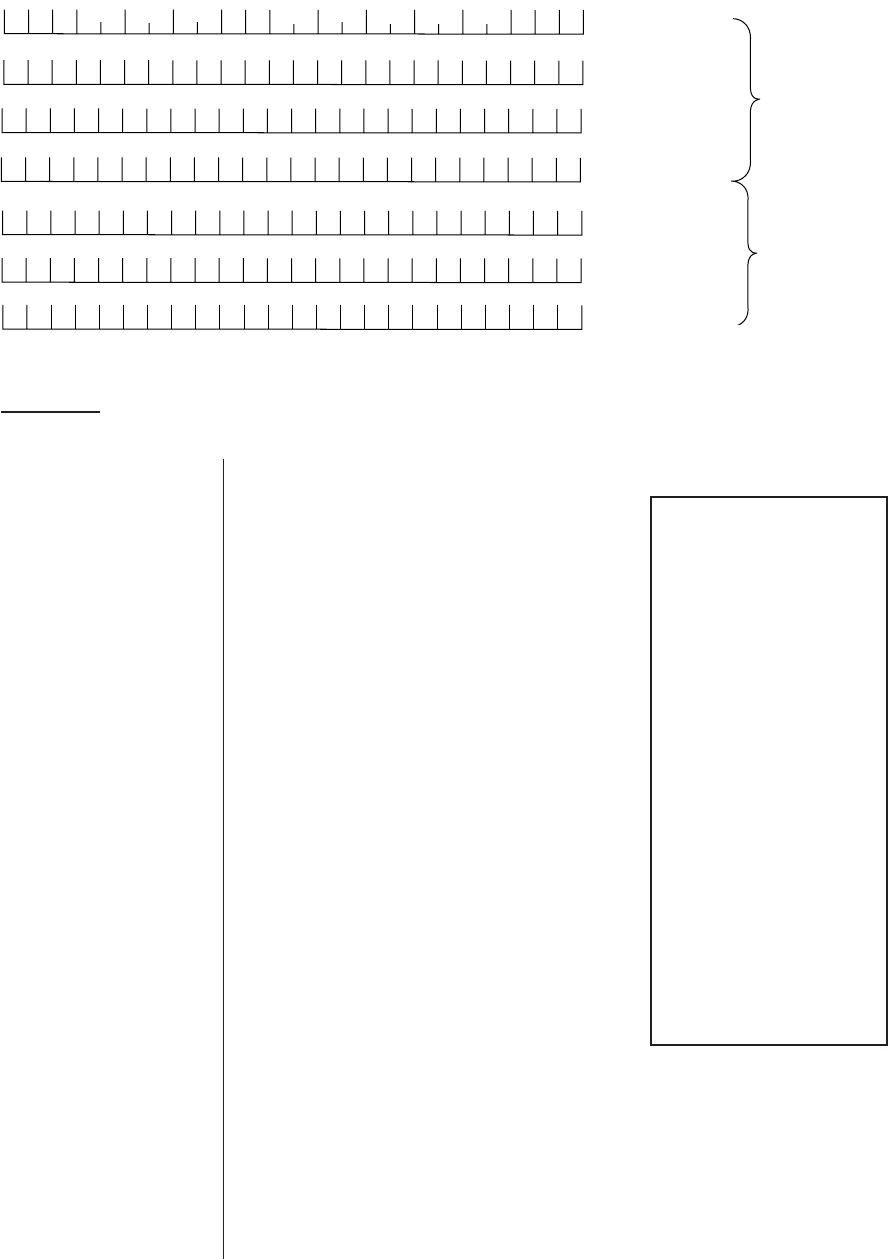
– 35 –
EO1-11097
ex.) To program the following draft as the Store Name/Message and Commercial Message (under the
option “Store Name by DOT PRINTER”):
OPERATION: Presumed that nothing has been programmed on each line.
Mode Lock: SET; enter 1, depress [X].
1 [ST] (Line No.1)
[SPACE]
[SPACE]
[SPACE]
[X] T
[X] E
[X] C
[SPACE]
[SPACE]
[X] S
[X] T
[X] O
[X] R
[X] E
[ST] (to complete Line 1)
(2 [ST]) (Line No.2)
[SPACE]
[SPACE]
[SPACE]
[SPACE]
1
3
4
3
[SPACE]
P
E
A
C
H
[SPACE]
D
R
I
V
E
[ST] (to complete Line 2)
(3 [ST]) (Line No. 3)
[SPACE]
[SPACE]
[SPACE]
[SPACE]
[SPACE]
P
H
O
N
E
[SPACE]
8
7
-
6
4
3
7
[ST] (to complete Line 3)
5 [ST] (Line No.5)
O
p
e
n
[SPACE]
[ST] (to complete Line 5)
(6 [ST]) (Line No.6)
C
l
o
s
[ST] (to complete Line 6)
[AT/TL] to complete this
submode.
TEC S
T
O
R
E
1 3 4 3
P H O N E :
O p e n
C l o s e d :
P E A C H D R I V E
8 7 - 6 4 3 7
t o 8 : 0 0 a m
7 : 0 0 p m
e v e r y W e d n e s d a y
Line No. 1
Line No. 2
Line No. 3
Line No. 4
Line No. 5
Line No. 6
Line No. 7
Store Name/
Message portion,
which can be
replaced by a
RUBBER STAMP
print under the
option “Store Name
by RUBBER
STAMP”.
Commercial
Message portion.
11-14-1994 MON #1
P 0 1
1
TEC STORE
2
1343 PEACH DRIVE
3
PHONE : 87-6437
5
Open 8:00am to 7:00pm
6
Closed : every Wednesday
0007
....
........