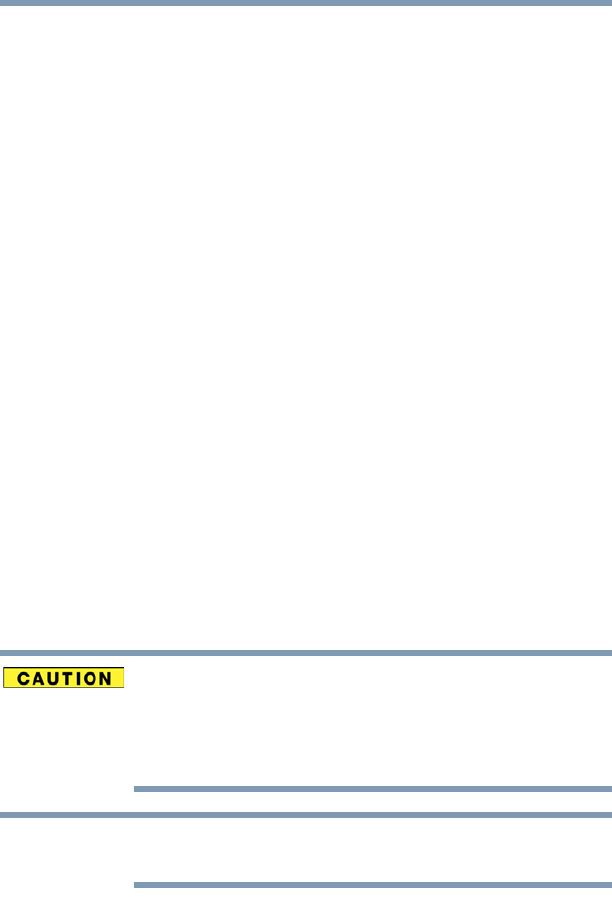
49
Getting Started
Recovering the Internal Storage Drive
2 Do one of the following:
❖ If your recovery files are on DVDs, insert the first recovery
DVD into your optional external writable optical disc
drive. Consult the documentation that came with your
optical disc drive to learn how to load the DVD while the
computer is powered off.
❖ If your recovery files are on a USB flash drive, connect the
USB flash drive to your computer.
3 Press and hold the F12 key immediately after pressing the
power button.
The Boot menu displays.
4 Using the arrow keys, select the DVD option or the USB Flash
option, depending on which type of media you are using, and
then press the
ENTER key.
5 A warning screen appears, stating that when the recovery is
executed all data on your internal storage drive will be deleted
and rewritten. Click Yes to continue.
6 Follow the on-screen instructions to complete the recovery
process.
When the process is complete, a message displays indicating
that the drive has been recovered.
7 Click Finish to restart the computer.
Refresh your PC (with user’s data)
Using “Refresh your PC” recovers your internal storage drive to
factory default state and attempts to save your data. Toshiba does not
guarantee successful data back-up. Please make a complete back up
of your data to external media before executing the recovery. For
more information, see “Backing up your work” on page 69.
During the recovery process your computer must be connected to an
external power source via the AC adaptor.
NOTE


















