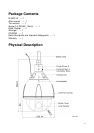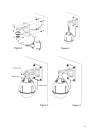3
Table of Contents
Introduction ........................................................................................................................................................ 1
FCC (USA)-INFORMATION ........................................................................................................................ 1
Important Safeguards ....................................................................................................................................... 4
Important Safeguards (Cont.) ......................................................................................................................... 6
Notes on Use and Installation ......................................................................................................................... 7
Setting the Network Camera Environment ................................................................................................... 8
Package Contents ............................................................................................................................................ 9
Physical Description ......................................................................................................................................... 9
Hardware Installation...................................................................................................................................... 10
1.
Packing material, Silica-gel and micro SD/SDHC Card ................................................................ 10
2.
Install to the mounting bracket .......................................................................................................... 12
2.1
Wall Mount (JK-WM41A)................................................................................................................ 12
2.2 Wall Mount With Electrical Box (JK-WMB41A) ................................................................................ 14
3.
Cable connection ................................................................................................................................. 17
Network Deployment ...................................................................................................................................... 19
Log-in Screen .................................................................................................................................................. 21
Retrieving Images ........................................................................................................................................... 22