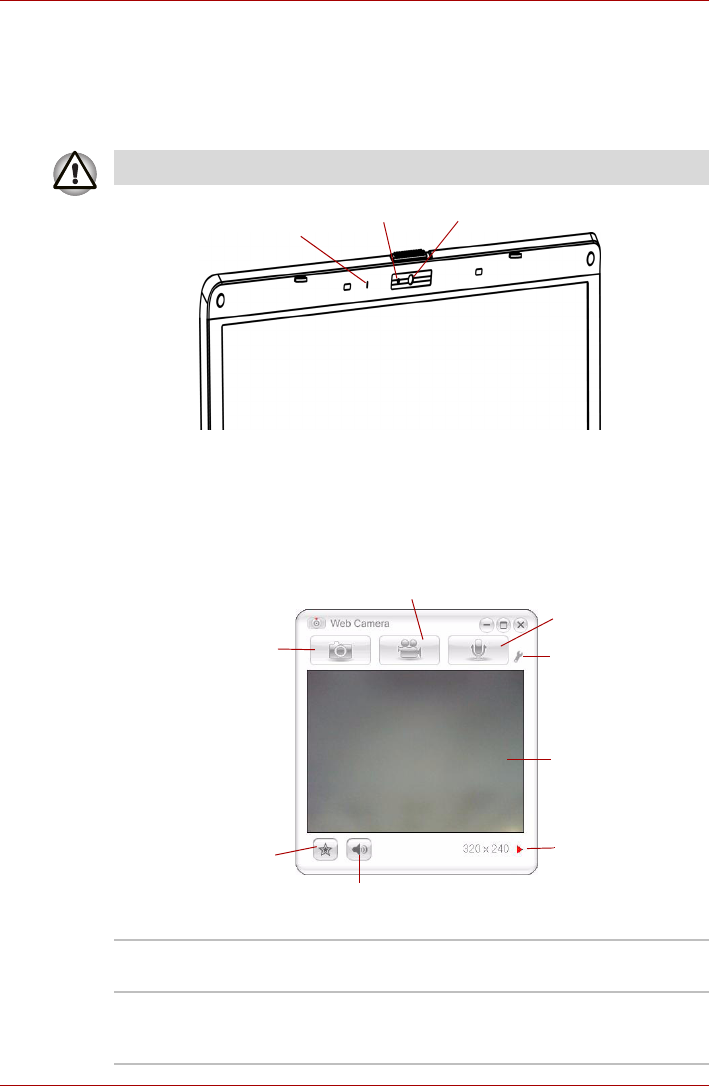
User’s Manual 4-25
L300/L300D series
Using the web camera
Built-in web camera is provided with some models.
This section describes the bundled webcam utility, which can capture still
and video images. The web camera will auto-run when Windows starts.
Figure 4-14 Web Camera
Using the software
The web camera software is pre-configured to start when you turn on
Windows Vista™; if you need to restart it go to Start -> Programs ->
Camera Assistant Software -> Camera Assistant Software.
Figure 4-15 Using the Software
Please unstick the protective plastic-film before using the Web Camera.
Active LED
Web camera lens
Built-in microphone
Capture Still Image Click to see a preview of the captured image; you
can also e-mail the image.
Video Recording Click to prepare for recording. Click again to start
recording. One more to stop recording and see
preview of the video.
Capture still images
Video recording
Mute
Effects
Audio recording
Function
Display window
Camera resolution


















