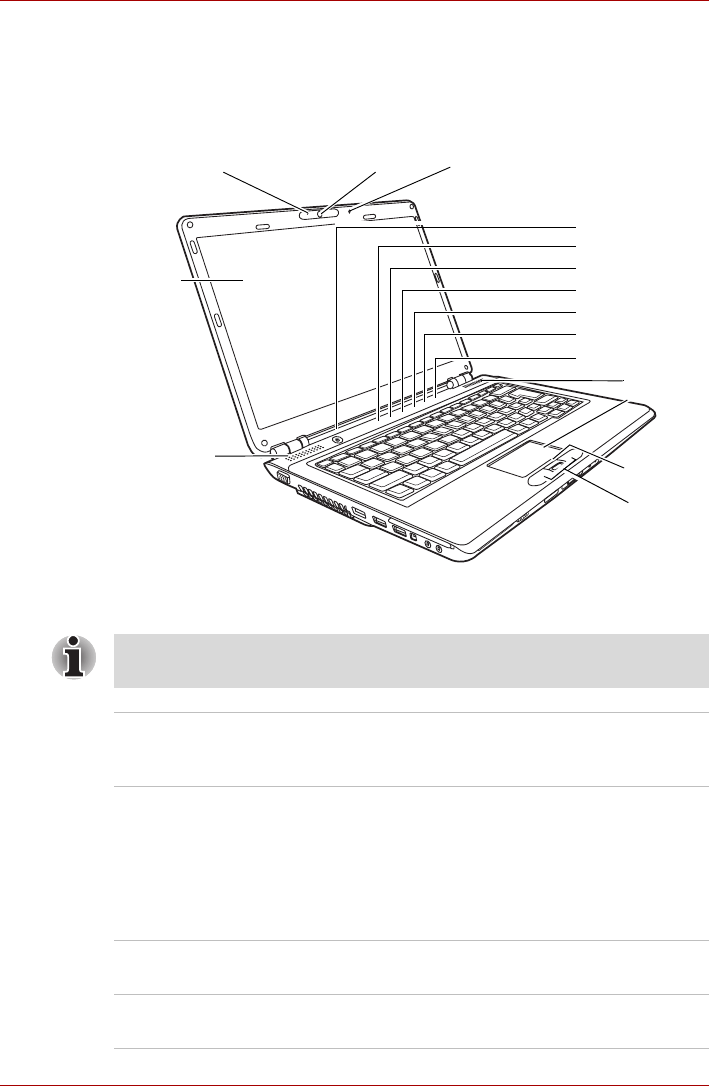
User’s Manual 2-7
The Grand Tour
Front with the display open
This section shows the front of the computer with the display open. Refer to
the appropriate illustration for details. To open the display, lift the front of the
display. Position the display at a comfortable viewing angle.
The front of the computer with the display open
* Provided with some models
Display
Screen
TouchPad
Speaker
TouchPad
Control
Buttons
Web Camera*
Fingerprint
Sensor*
Power Button
Mute Button*
CD/ DVD Button*
Play/Pause Button*
Stop Button*
Previous Button*
Next Button*
Speaker
Web Camera LED*
Built-in microphone*
Please handle your computer carefully to avoid scratching or damaging the
surface.
Speakers The speakers emit sound generated by your
software as well as audio alarms, such as low
battery condition, generated by the system.
Display Screen The LCD displays high-contrast text and
graphics. Refer to Appendix B, Display Controller
and Modes. When the computer operates on the
AC adaptor the display screen’s image will be
somewhat brighter than when it operates on
battery power. The lower brightness level is
intended to save battery power.
Web Camera LED Web Camera LED indicates web camera is
working or not. (Provided with some models)
Web Camera Take your picture or send your image to web
contacts. (Provided with some models)


















