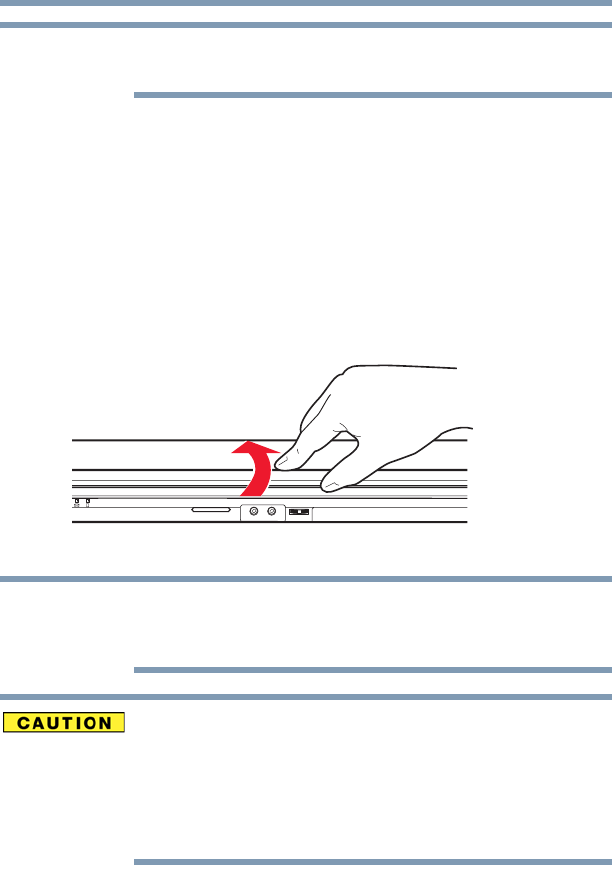
49
Getting Started
Using the computer for the first time
Battery life and charge time may vary depending on the applications,
power management settings, and features used.
Using the computer for the first time
The computer is now ready for you to turn it on and begin using it.
Opening the display panel
1 Facing the front of the computer, locate the center of the
display panel.
2 Gently raise the panel.
3 Adjust the display to a comfortable viewing angle.
(Sample Illustration) Opening the display panel
When opening or closing the display panel, place one hand on the
palm rest to hold the computer in place and use the other hand to
slowly open or close the display panel.
To avoid damaging the display panel, do not force it beyond the point
where it moves easily and never lift the computer by the display
panel.
Do not press or push on the display panel and be careful to remove
any pens or other objects from the keyboard area before closing the
display panel.
NOTE
NOTE


















